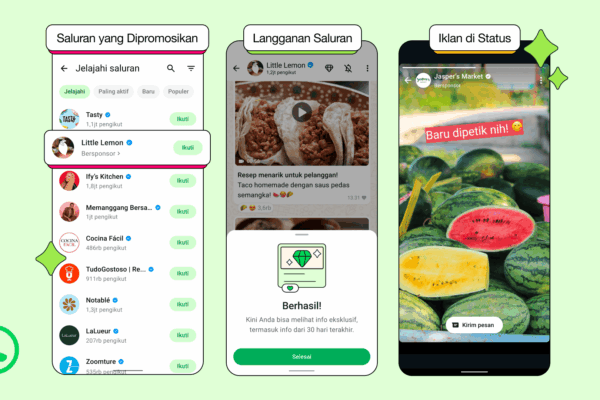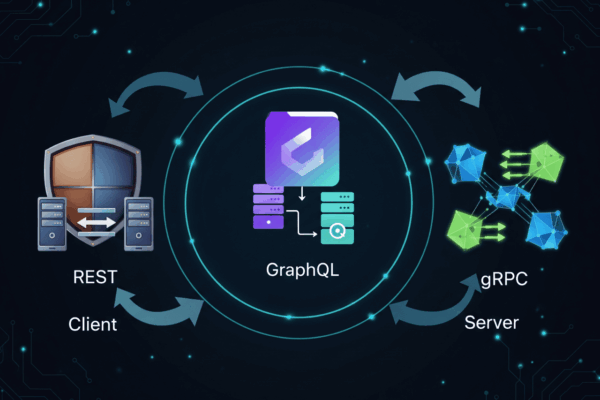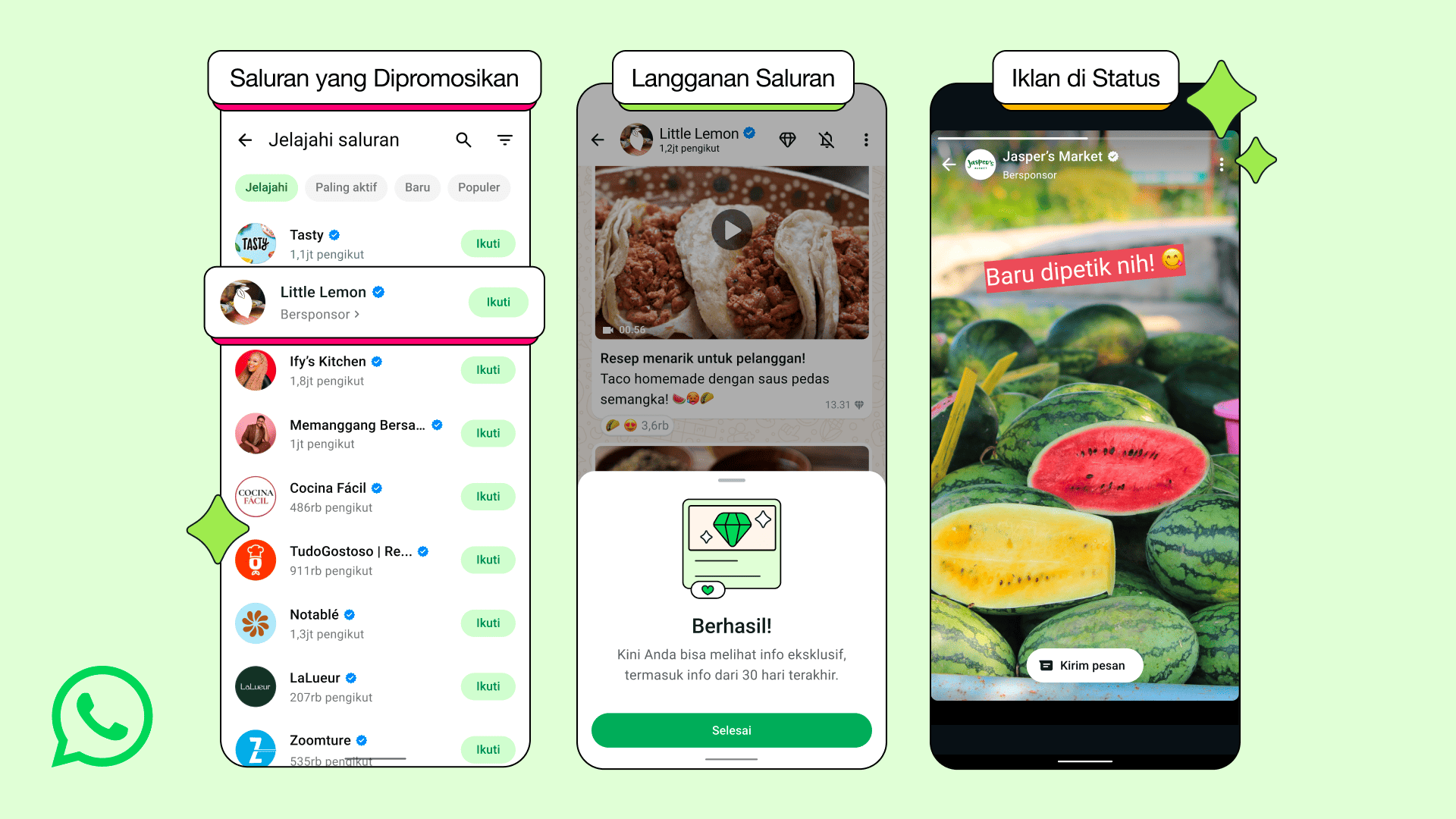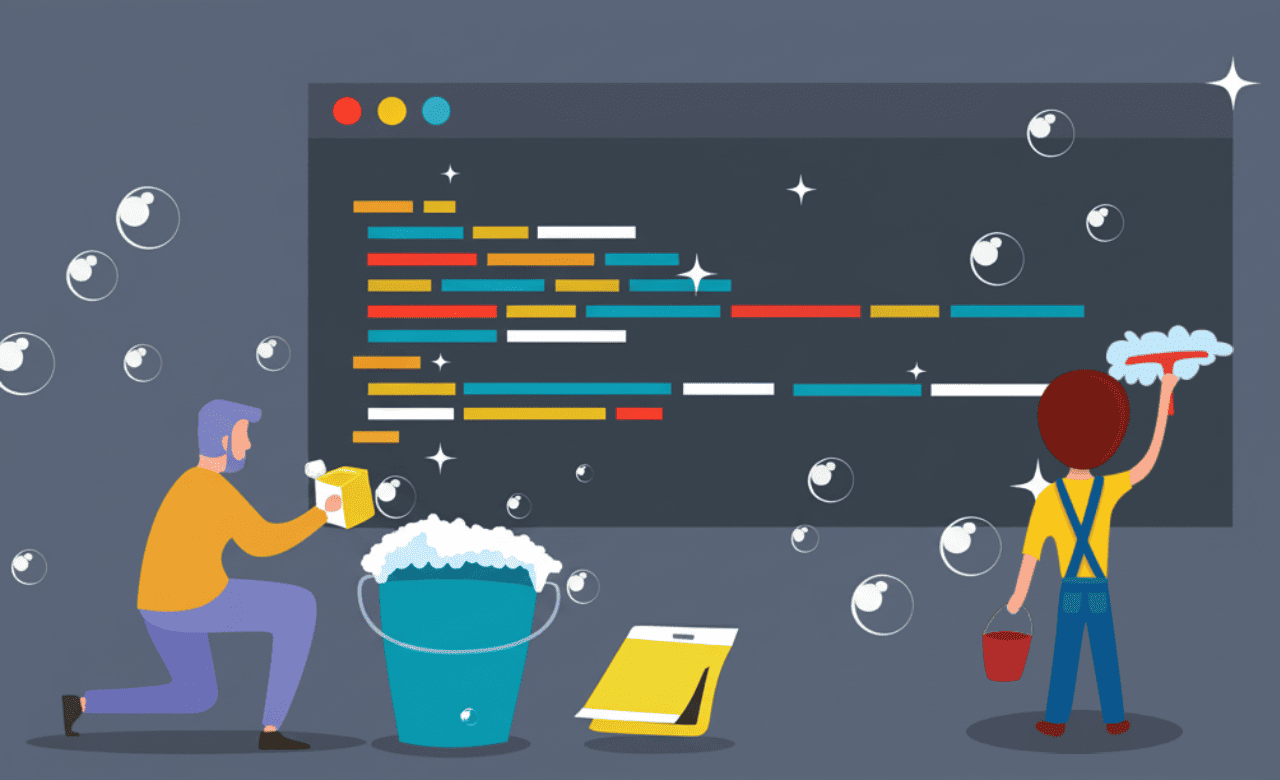Amidst the constant buzz of notifications and apps, more and more people are feeling burned out and wanting to return to a simpler device: the “dumb phone.” The decision to make the switch may seem drastic, but the benefits—like increased focus, reduced stress, and more real connections—are compelling. If you’re considering ditching your fancy smartphone for the simplicity of a “dumb phone,” this step-by-step guide will help you through the process.
Time to Go Back to Basics? Here’s a Complete Guide on How to Switch to a “Dumb Phone”!
Step 1: Why Do You Want to Switch? Identify Your Motivation
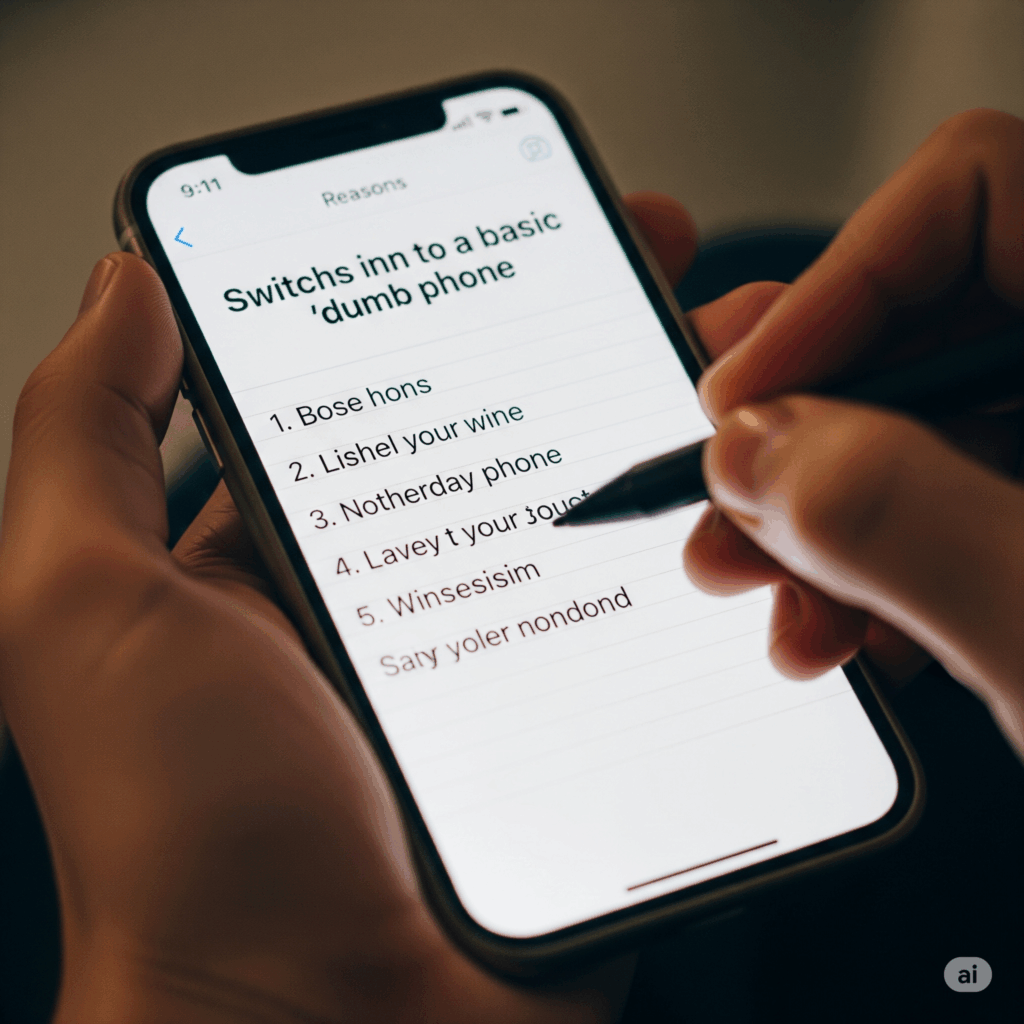
Before taking drastic measures, it’s important to understand why you want to switch to a “dumb phone.” Do you feel like you’re wasting too much time on social media? Are the constant notifications distracting you? Do you miss more meaningful face-to-face interactions? Identifying your motivations will help you stay focused during the transition and choose a “dumb phone” that suits your needs.
Self-intropection:
- Ask yourself why you want to switch.
- Make a list of your reasons to clarify your goals.
- Imagine the benefits you will experience after switching.
Step 2: Securing Important Data from Your Smartphone

Before you say goodbye to your smartphone as your primary device, make sure you have backed up all your important data. This includes contacts, photos, videos, notes, and other documents you want to keep. You can use a cloud service, your computer, or external storage to do the backup.
Crucial Actions:
- Choose the most appropriate backup method (cloud, computer, or external storage).
- Make sure all important data is included in the backup.
- Store important account information and passwords in a safe place.
Step 3: Choosing the Right “Dumb Phone” for You
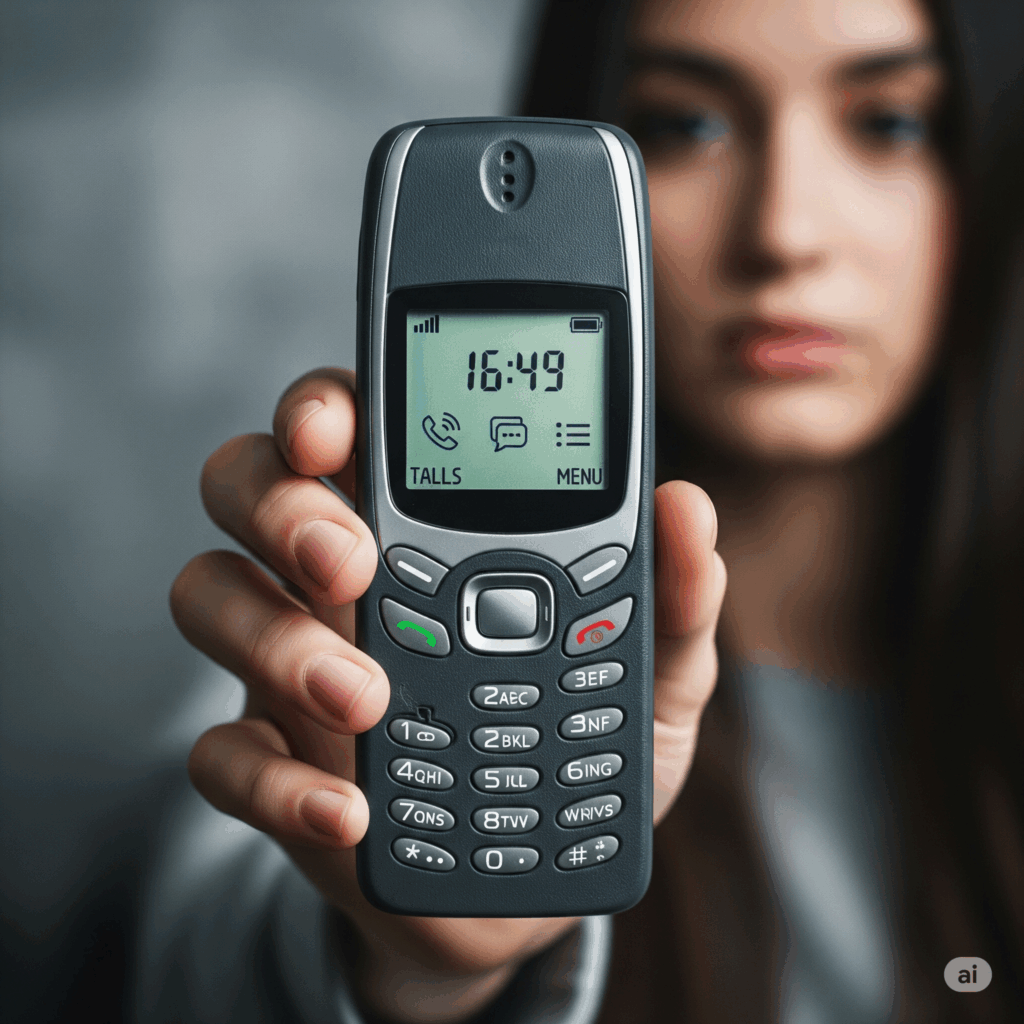
There are a variety of “dumb phones” available on the market, from classic models that can only make calls and send texts, to models that have basic features like email and GPS. Consider which features are really important to you. Do you need the ability to create a mobile hotspot? Is long battery life a priority? Do your research and choose the “dumb phone” that best suits your needs and lifestyle.
Key Considerations:
- Think about the essential features you really need (calling, texting, maybe email or basic GPS).
- Consider battery life, which is often the hallmark of “dumb phones.”
- Read reviews and compare models before deciding.
Step 4: Preparing for the Switch: SIM Card and Contacts Transfer

Once you have your new “dumb phone,” the next step is to remove the SIM card from your smartphone. Make sure that your SIM card is the right size for your new “dumb phone.” If not, you may need to contact your carrier to get a SIM card of the right size. Then, transfer your contacts to your “dumb phone.” Some “dumb phones” have a simple sync option, or you may need to enter your contacts manually or via the SIM card.
Technical Steps:
- Make sure the SIM card size is compatible with the new device.
- Choose the easiest and most efficient contact transfer method.
- Test the basic call and SMS functions after the SIM card is moved.
Step 5: Adjusting to a “Full Smartphone-Free” Life
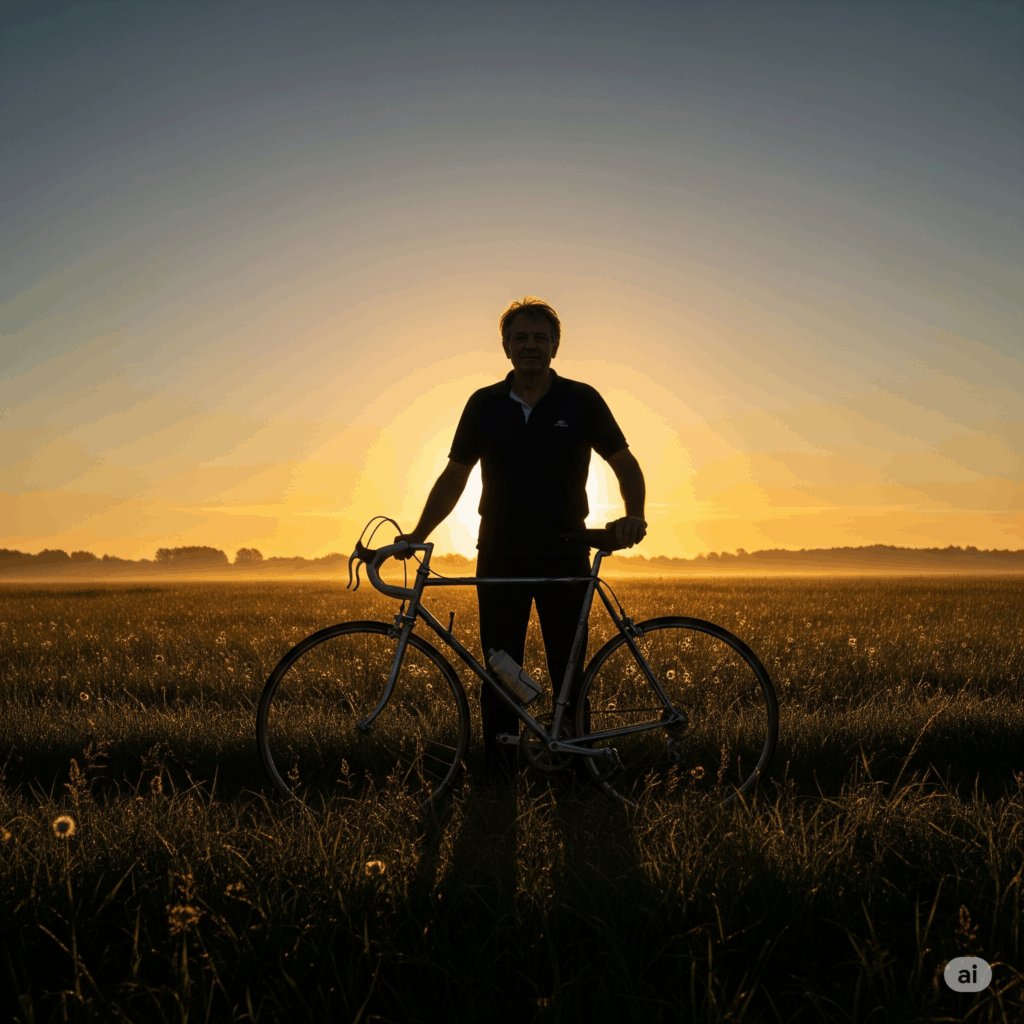
The transition to a “dumb phone” may feel challenging at first. You may feel like you’re missing access to the apps and instant information you used to rely on. Be patient with yourself and give yourself time to adjust. Find alternative ways to fill your free time, such as reading a book, exercising, or spending time with loved ones.
Adaptation Tips:
- Be patient and give yourself time to adjust.
- Find alternative hobbies and activities that don’t involve your smartphone.
- Limit or avoid using your old smartphone to reduce temptation.
Step 6: Embrace the Benefits of the Dumb Phone and Digital Detox
Once you get through the transition, you’ll start to see the benefits of switching to a “dumb phone.” You’ll likely feel more focused, more present in the moment, and less stressed by constant notifications. Enjoy the freedom from smartphone dependency and feel a more real connection to the world around you.
Real Benefits:
- Experience increased focus and concentration without digital distractions.
- Enjoy reduced stress levels due to fewer notifications.
- Build deeper connections with those around you.