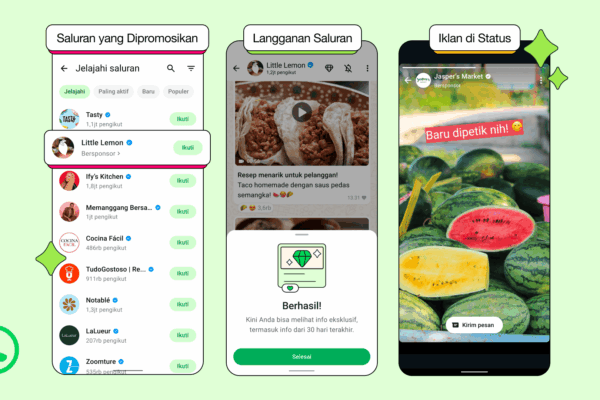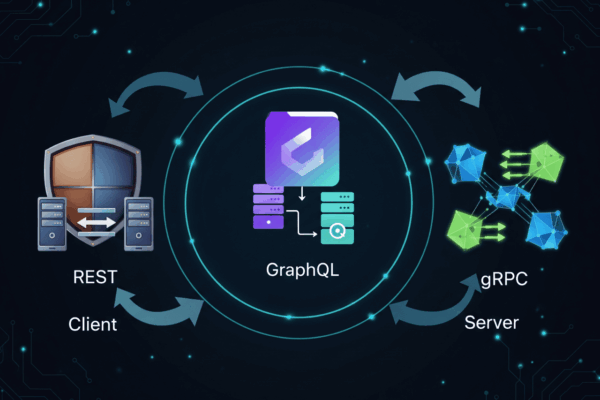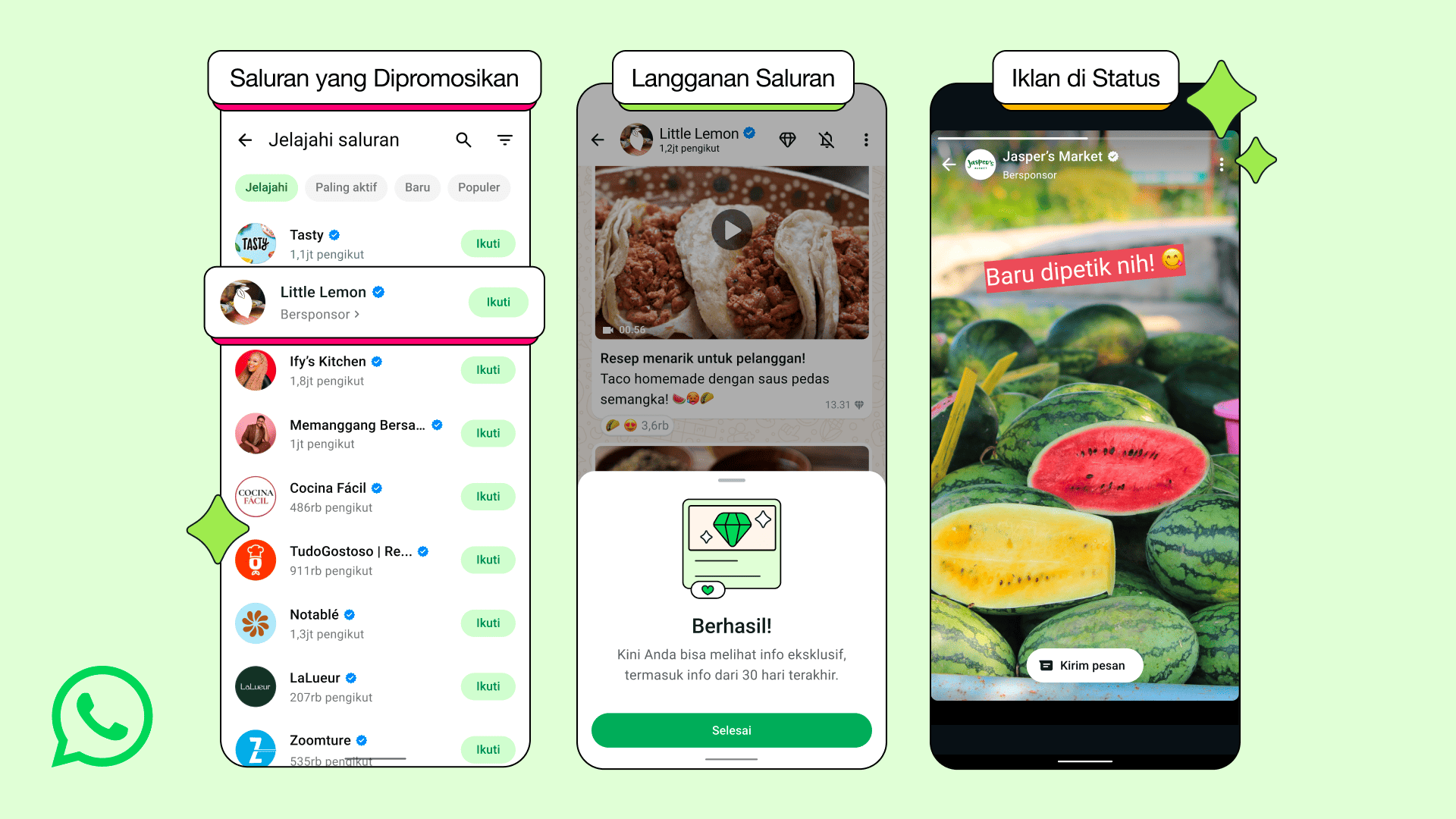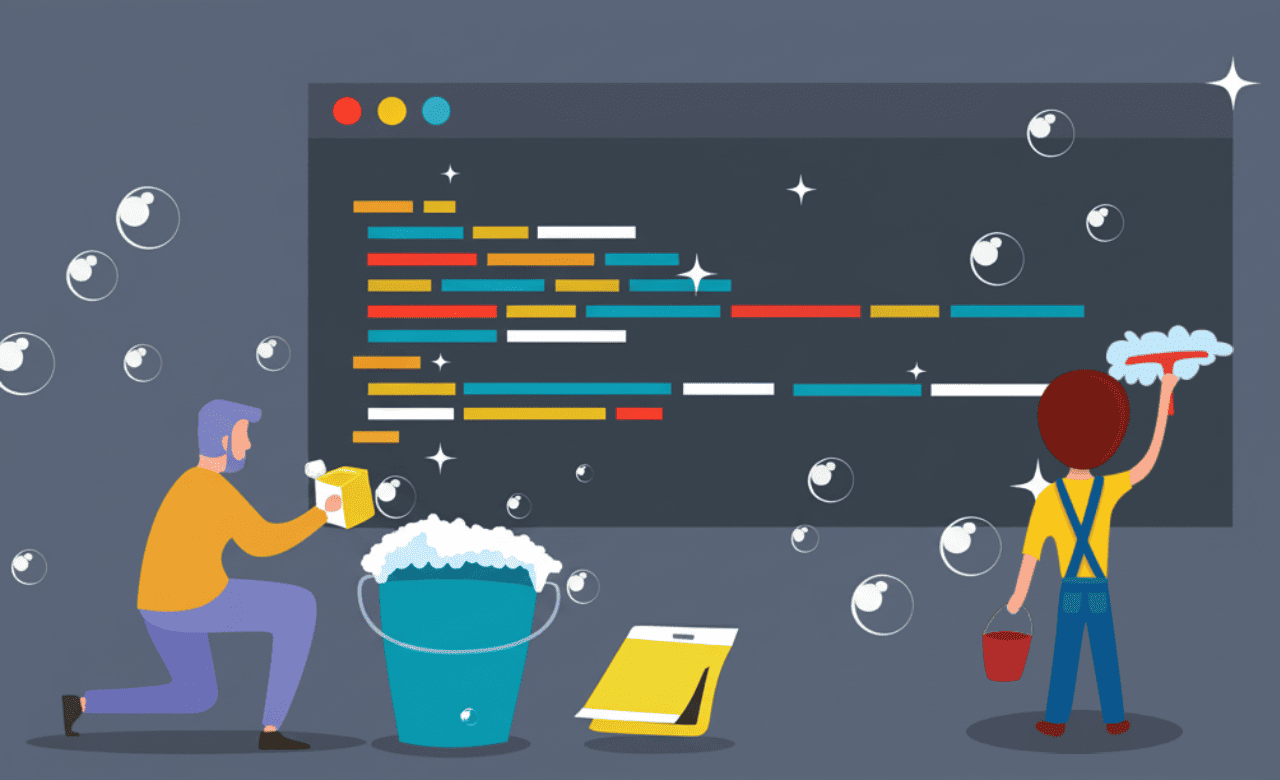CRITICAL NEWS for all coders and digital professionals! If you’ve been relying on the password management and autofill feature in Microsoft Authenticator, there’s a URGENT DEADLINE! Microsoft is completely removing the ability to store and autofill passwords from the app, with the final cutoff being August 2025. This isn’t a bug; it’s a strategic move that could lock you out of crucial accounts if you don’t act FAST!
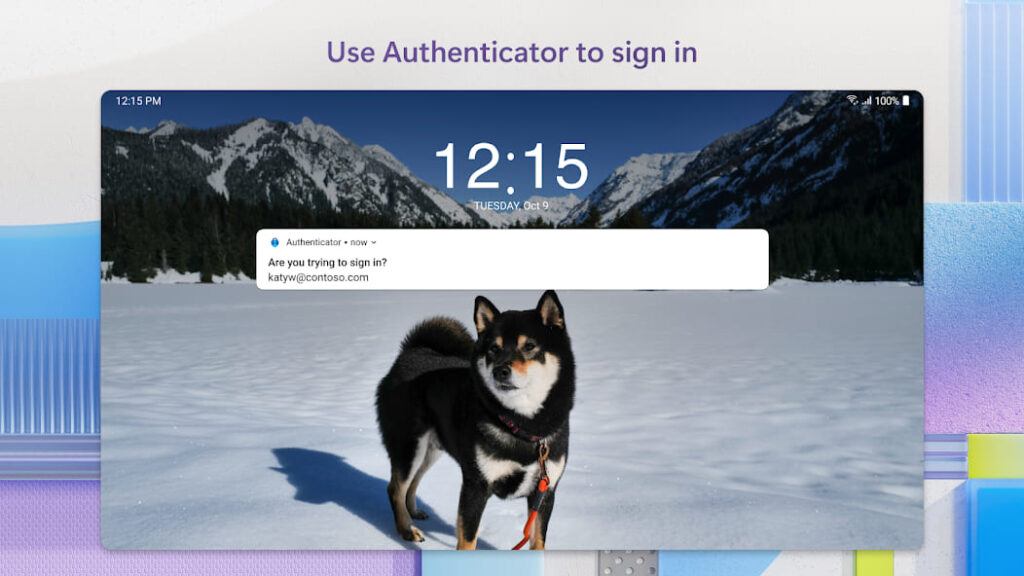
What’s Really Happening with Microsoft Authenticator and Why You Should Act Now?
Microsoft is making a big shift! They’re moving all password autofill functionalities to the Edge browser and pushing for the highly secure era of passkeys. The consequence? Your password data stored within the Authenticator’s autofill feature is at risk!
- Starting June 2025 (Already in Effect!): Say goodbye to adding or importing new passwords into Authenticator. You won’t be able to save new credentials via the app.
- During July 2025: The autofill function will suddenly STOP WORKING. You won’t be able to automatically fill login forms or other information using data stored in Authenticator. Any payment information saved in Authenticator will also be deleted from your device, so make sure you note it down somewhere safe.
- Starting August 2025: All passwords you previously saved within the autofill feature of the Microsoft Authenticator app will no longer be accessible. Even passwords generated by Authenticator that you hadn’t manually saved elsewhere will vanish permanently!
Why Is Microsoft “Forcing” This Change to Microsoft Authenticator?
This isn’t arbitrary; it’s a major strategy to:
- Simplify & Integrate the Ecosystem: Microsoft wants to create a more unified experience across their products. By centralizing autofill management to the Edge browser, they aim for smoother and more consistent usage within the Microsoft ecosystem.
- Drive Adoption of Advanced Security with Passkeys: Passkeys represent the future of passwordless authentication, offering significantly enhanced security, phishing resistance, and user convenience. Microsoft is heavily promoting the adoption of this technology. Microsoft Authenticator will continue to play a vital role as your secure storage and manager for passkeys, moving beyond traditional passwords. This is a significant step to boost your overall digital security.
- Combat Identity Attacks: Data shows that over 99% of daily identity attacks still target passwords. By transitioning to stronger methods like passkeys and consolidating credential management, Microsoft hopes to significantly reduce security risks for its users.
You Have LIMITED Time! Here’s What You Must Do NOW!
Don’t let your hard work coding be disrupted by losing or forgetting account access. You must act before August 1, 2025!
- Migrate to Microsoft Edge (If You’re Committed to Microsoft):
- Install Microsoft Edge on your mobile device (if you haven’t already). Ensure you’re running the latest version for optimal functionality.
- Set Edge as your default autofill provider in your device settings. The exact process varies slightly between Android and iOS, but generally found under “Password Settings” or “Autofill Services” in your phone’s system settings.
- Log in to Edge using your Microsoft account. Passwords (already saved to your Microsoft account through previous syncs) will automatically sync to Edge. You can access and manage them via Settings > Passwords in the Edge browser.
- IMPORTANT: Payment information stored in Authenticator will not automatically transfer to Edge. You’ll need to re-enter this manually in Edge or within your relevant payment services.
- Export Account Data from the Authenticator Password Feature Removed to a Robust Password Manager:
- THIS IS CRUCIAL: Complete the export before August 2025! After this date, your password data in Authenticator will become inaccessible!
- Open the Microsoft Authenticator app on your device.
- Look for the Settings icon (usually a gear or three vertical dots in the corner).
- Scroll down to the Autofill section and select the Export Passwords option.
- Follow the on-screen instructions to complete the export process. This will typically generate a CSV file.
- DANGER: This exported CSV file is UNENCRYPTED! This means anyone who gets their hands on it can read all your passwords. It’s imperative to immediately transfer this data to a reputable and secure third-party password manager (such as Bitwarden, 1Password, LastPass, Google Password Manager, or iCloud Keychain). ONCE SUCCESSFULLY IMPORTED TO YOUR NEW PASSWORD MANAGER, IMMEDIATELY DELETE THE CSV FILE FROM YOUR DEVICE!
- Remember, only passwords can be exported. Addresses and payment cards will need to be manually re-entered into your new password manager or service.
- Adopt Passkeys (The Future of Security!):
- This is an excellent time to start switching to passkeys for your critical accounts. Passkeys offer a faster, more secure login experience, eliminating the need to remember complex passwords.
- Microsoft Authenticator will continue to serve as your secure storage and manager for passkeys. You can set them up directly within the Authenticator app once a website or service offers a passkey option.
- More and more major websites and services are already supporting passkeys as a more secure and convenient login method. This is a significant leap forward in digital security.
Why You Shouldn’t Delay?
Delaying could be disastrous. Losing access to accounts because passwords weren’t migrated in time can lead to immense frustration, data loss, and even potential financial implications. Imagine if your GitHub account, developer console, or coding learning platform suddenly became inaccessible! Your time is limited until August 2025. This is a strict deadline, and after it, Microsoft will not provide a way to recover passwords stored in this deprecated feature.
Don’t Wait Until It’s Too Late! While this change might feel inconvenient initially, its purpose is clear: enhanced digital security and a more modern authentication experience. Take action now and ensure all your code and vital data remain secure! Are you ready for a passwordless future?