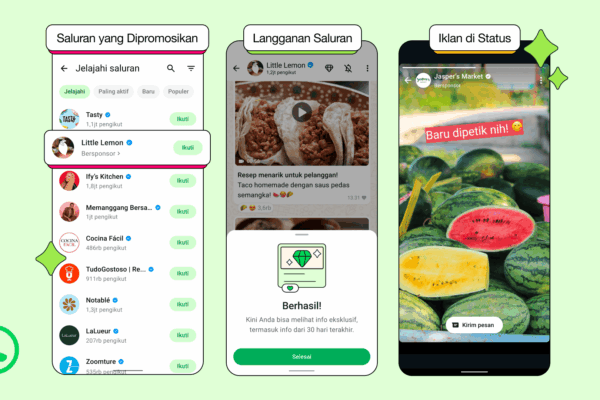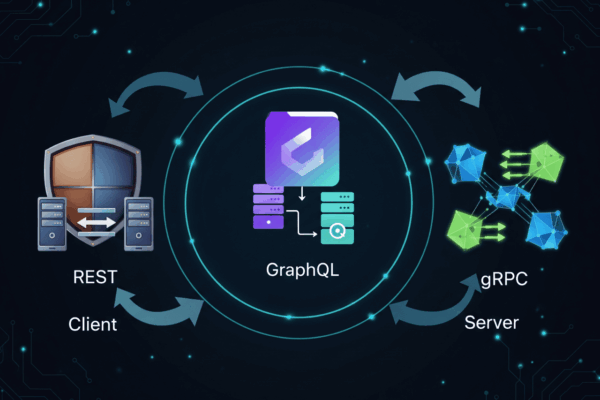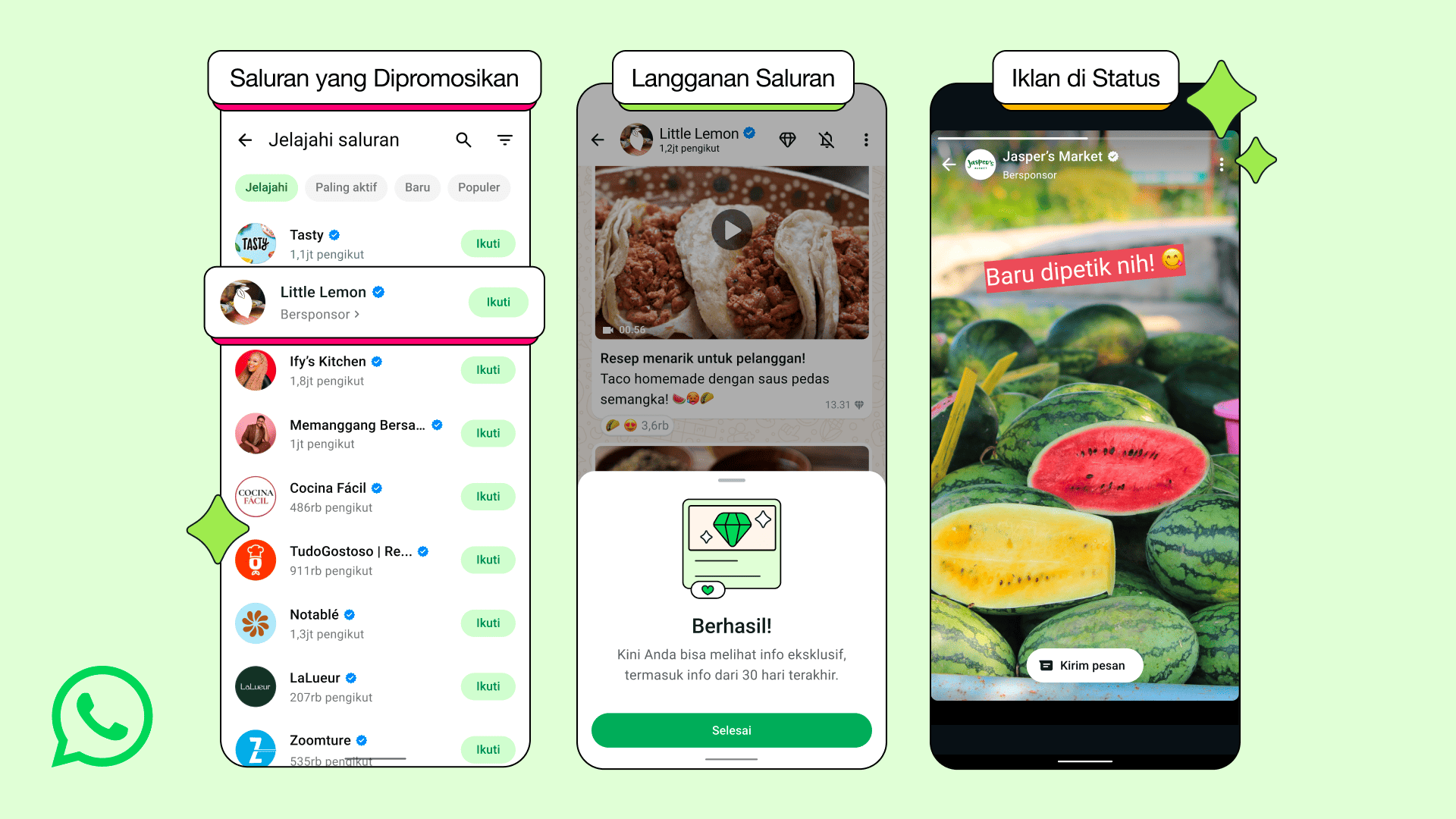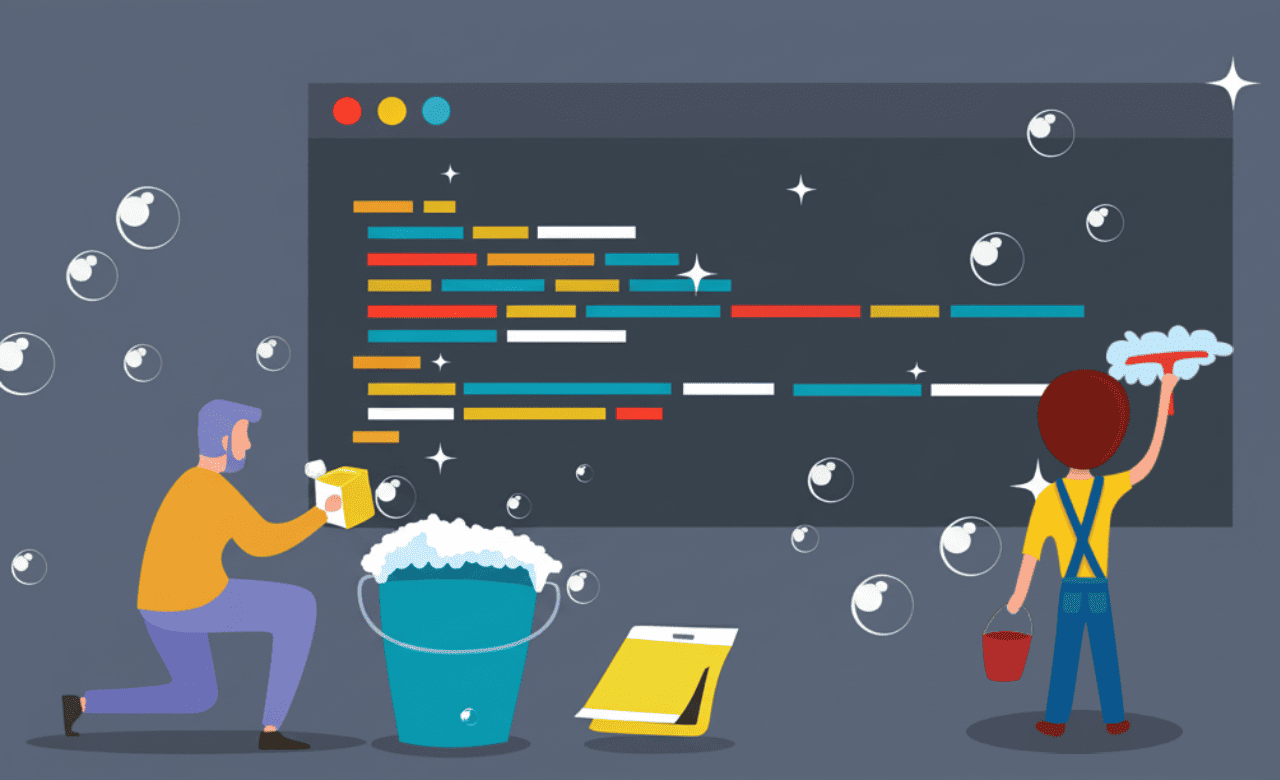In the era of digital music streaming that is so convenient, some of us may have forgotten about the revolutionary device that once dominated the world of portable audio: the MP3 player. Back then, having an MP3 player with hundreds or even thousands of songs in your pocket was a source of pride. However, have you ever wondered how this simple device actually works to store and play back digital music files? Let’s dive deeper into the secrets behind the MP3 player!
Before Streaming Was Rampant, There Were MP3 Players! But How Did They Work?
Digital Audio Files: The Heart of the MP3 Player
Inti dari pemutar MP3 adalah kemampuannya memproses dan memutar file audio digital, terutama format MP3 (MPEG Audio Layer-3). File MP3 adalah hasil dari proses kompresi audio yang menghilangkan bagian-bagian suara yang dianggap kurang penting atau tidak terlalu terdengar oleh telinga manusia. Proses kompresi ini memungkinkan ukuran file musik menjadi jauh lebih kecil tanpa kehilangan kualitas suara yang signifikan bagi pendengar awam.

- MP3 Format: Digital audio files compressed to a smaller size.
- Audio Compression: The process of removing less relevant sound data.
- Sound Quality: Remains good despite the smaller file size.
Storage Memory: Home for Your Music Collection
MP3 players come with internal storage memory, which is where all your digital music files are stored. The capacity of this memory varies depending on the model of MP3 player, ranging from a few hundred megabytes to tens or even hundreds of gigabytes. The larger the memory capacity, the more songs you can store on your device.

Storage Aspects:
- Internal Memory: Storage space inside an MP3 player.
- Capacity Varies: Memory size determines how many songs can be stored.
- Memory Expansion: Some models support external memory cards to increase capacity.
Audio Processors and Decoders: Converting Code to Sound
Inside the MP3 player is a processor and a special audio decoder chip. When you select a song to play, the processor fetches the MP3 file from the storage memory. The audio decoder chip then works to “uncompress” the MP3 file and translate it back into an analog audio signal. This analog signal is then sent to your headphones or speakers so you can listen to the music.

Processing Stages:
- Processor: Fetches music files from memory.
- Audio Decoder: Translates compressed MP3 files into analog audio signals.
- Analog Signal: Electrical currents that represent sound waves.
User Interface and Controls: Navigate Your Music Collection
MP3 players are equipped with a user interface that allows you to navigate your music collection, select songs, adjust the volume, and perform other functions. This interface can be physical buttons, a touchscreen, or a combination of both. The software (firmware) inside the MP3 player is responsible for displaying menus, responding to user input, and managing music playback.

User Interaction:
- Physical Buttons: For basic navigation and control.
- Touchscreen: Allows for more intuitive interaction (on select models).
- Software (Firmware): Manages the interface and playback functions.
Audio Output: Channeling Music to Your Ears
MP3 players have an audio jack (usually 3.5mm) that allows you to connect headphones or external speakers. Some MP3 players also come with Bluetooth connectivity to connect wirelessly to audio devices. The analog audio signal that has been processed by the audio decoder is then streamed through this output so you can enjoy your favorite music.
Audio Connection:
- 3.5mm Audio Jack: Standard wired connection for headphones and speakers.
- Bluetooth: Wireless connection for Bluetooth audio devices.
- Internal Speaker: Some models have a small integrated speaker.