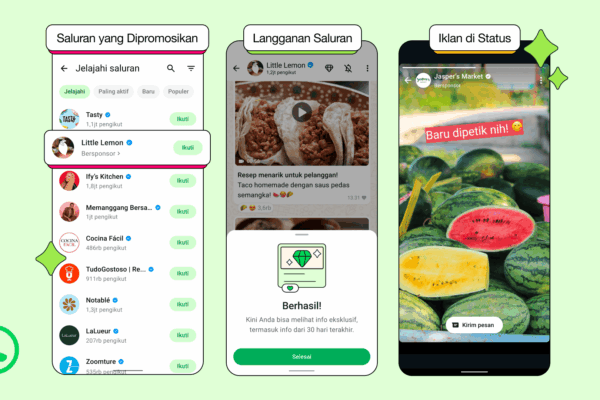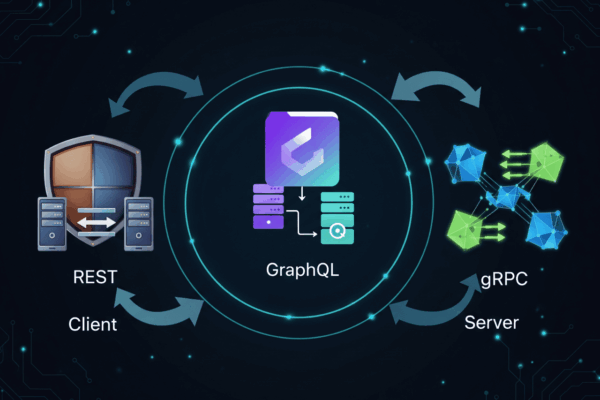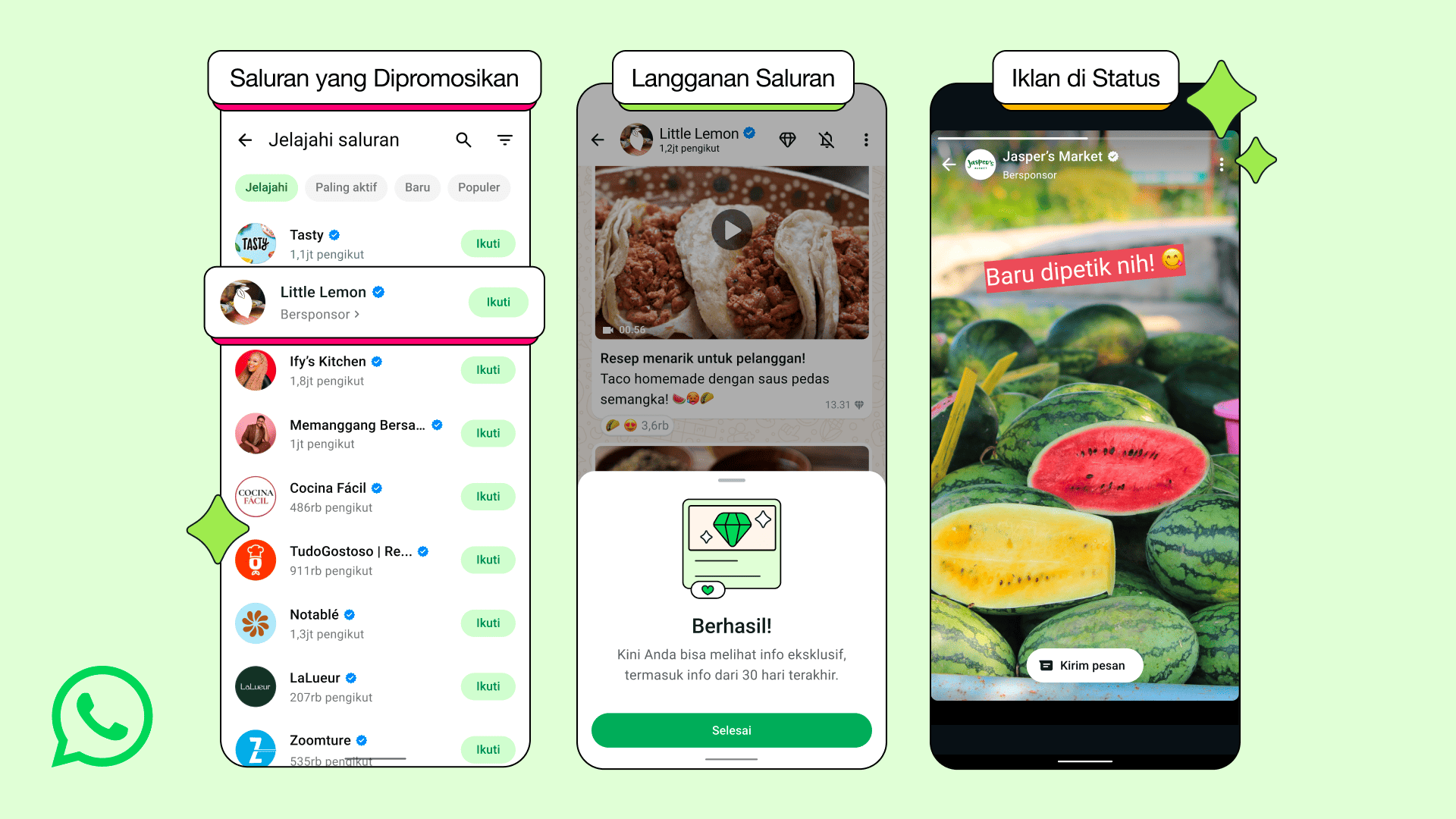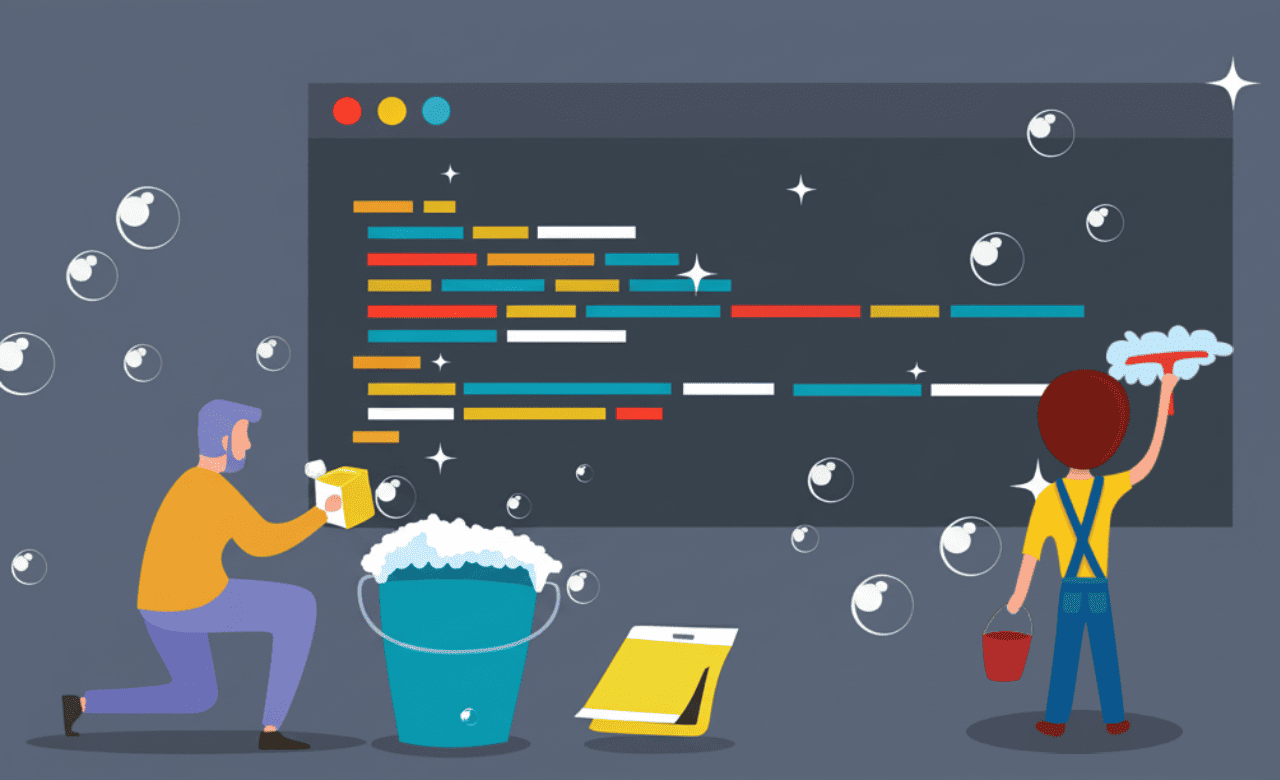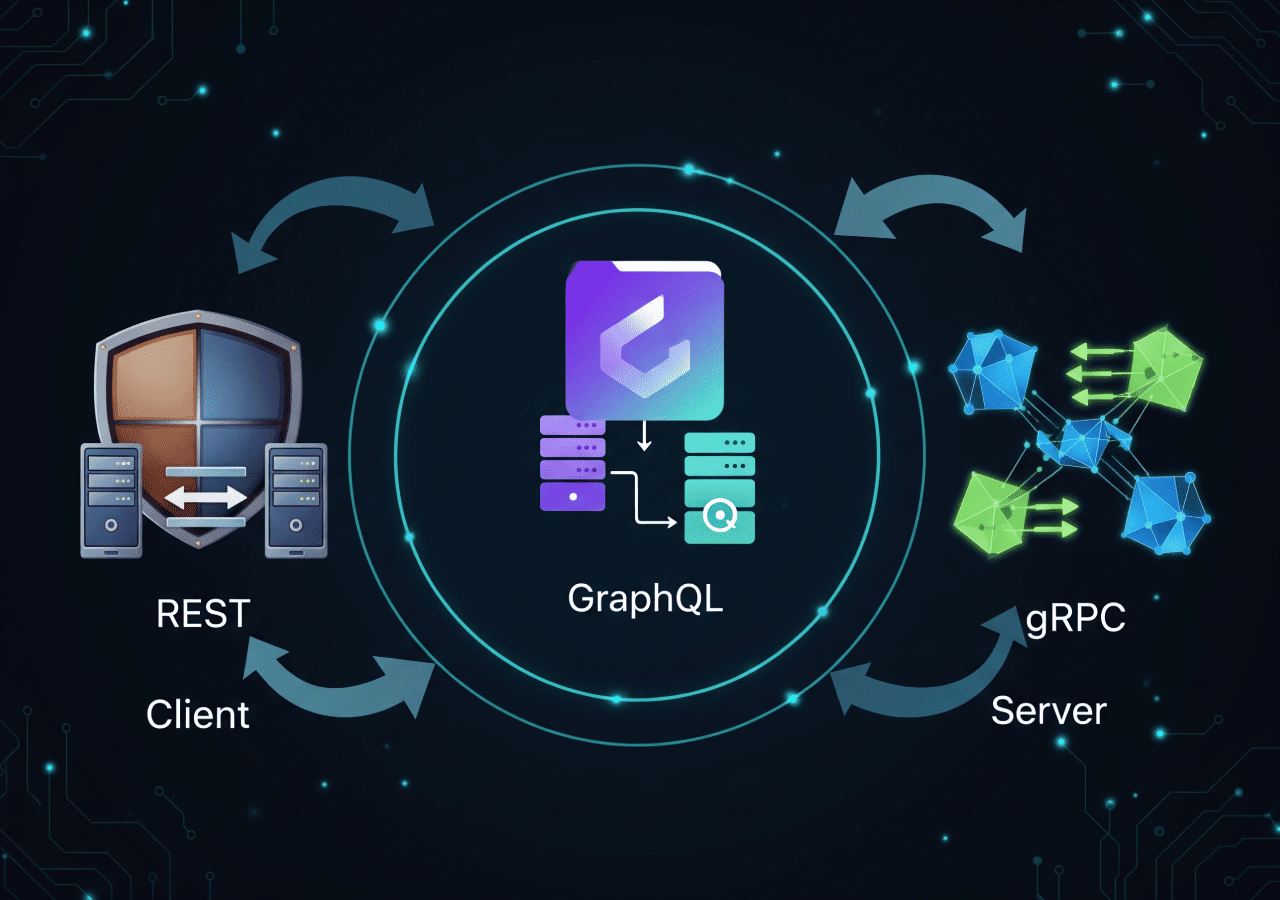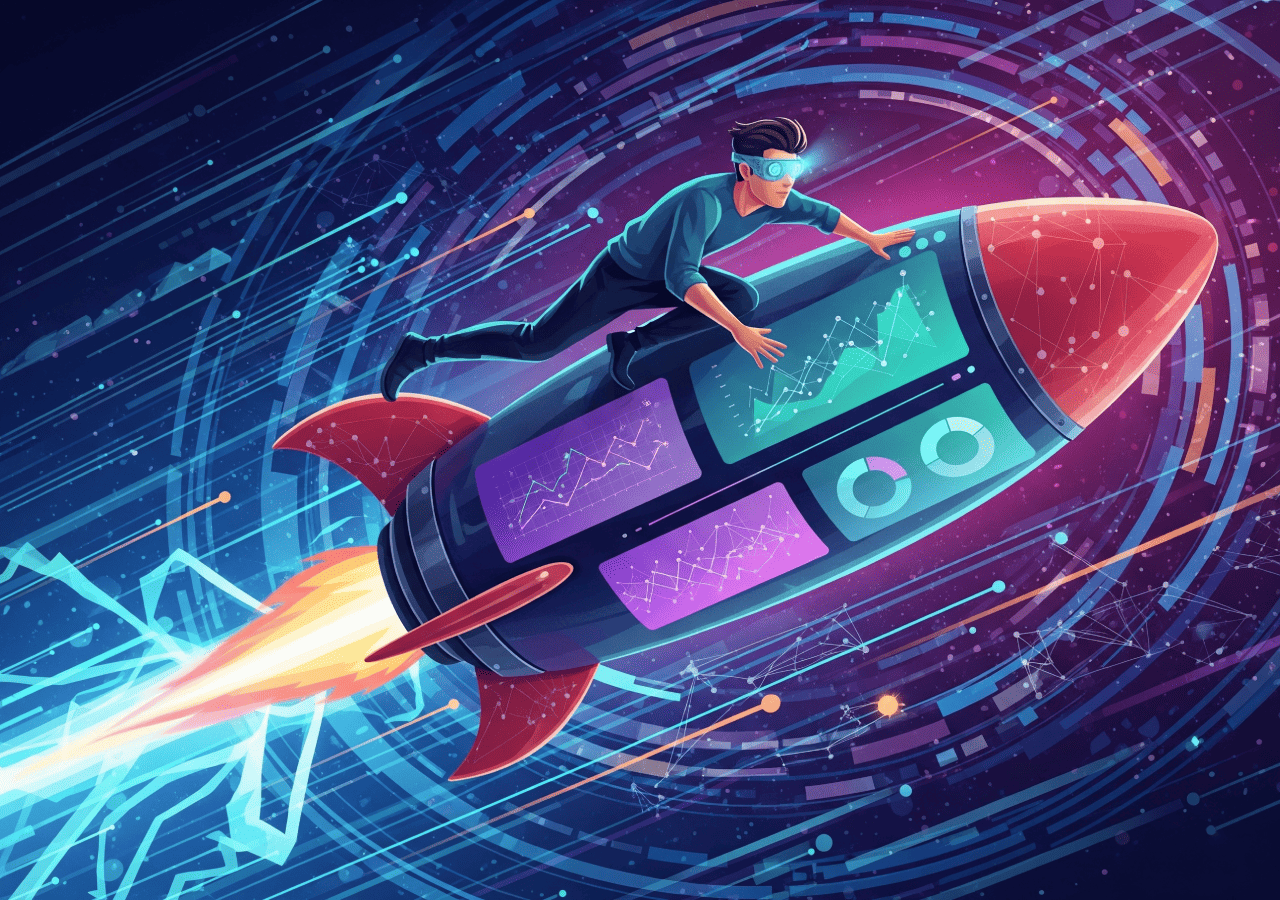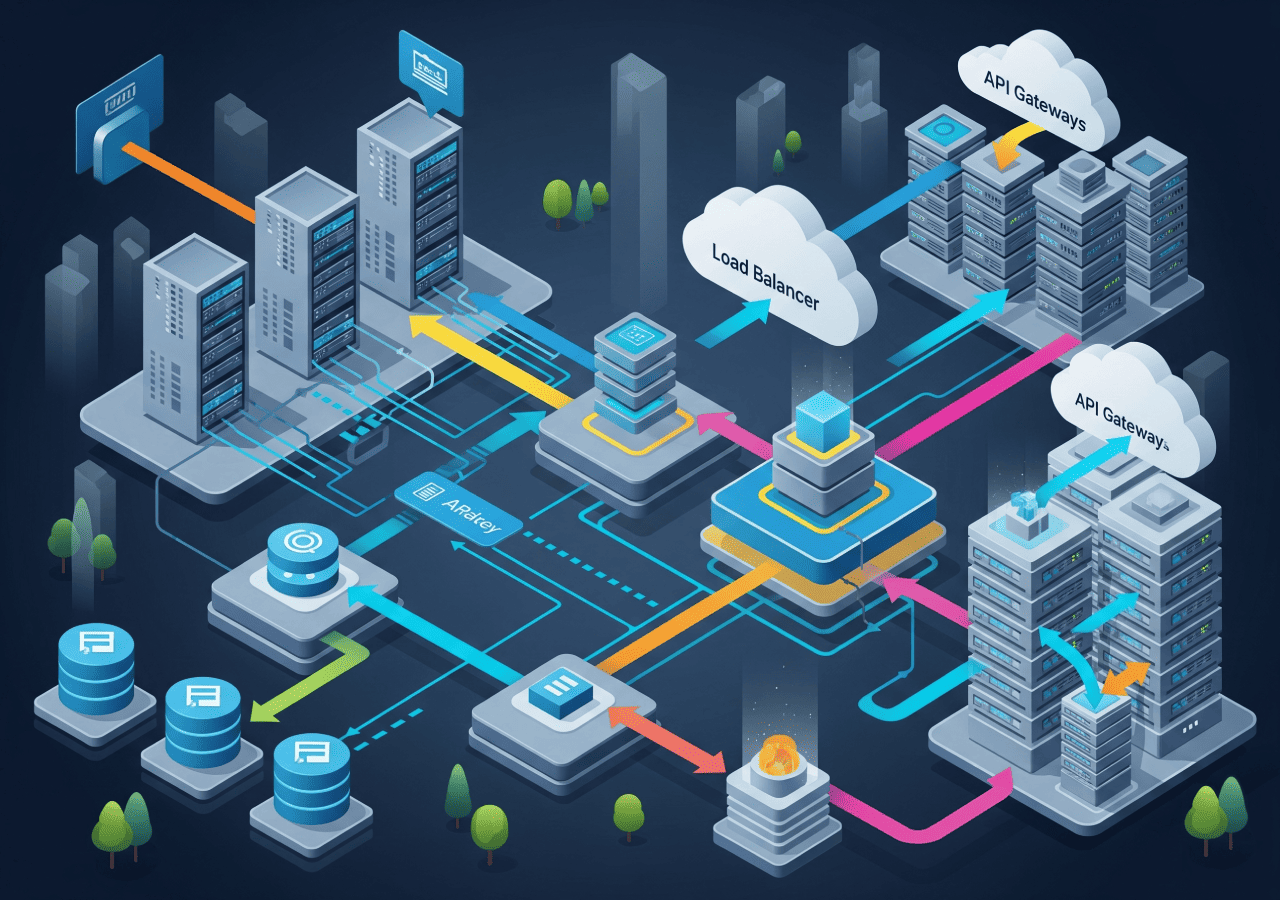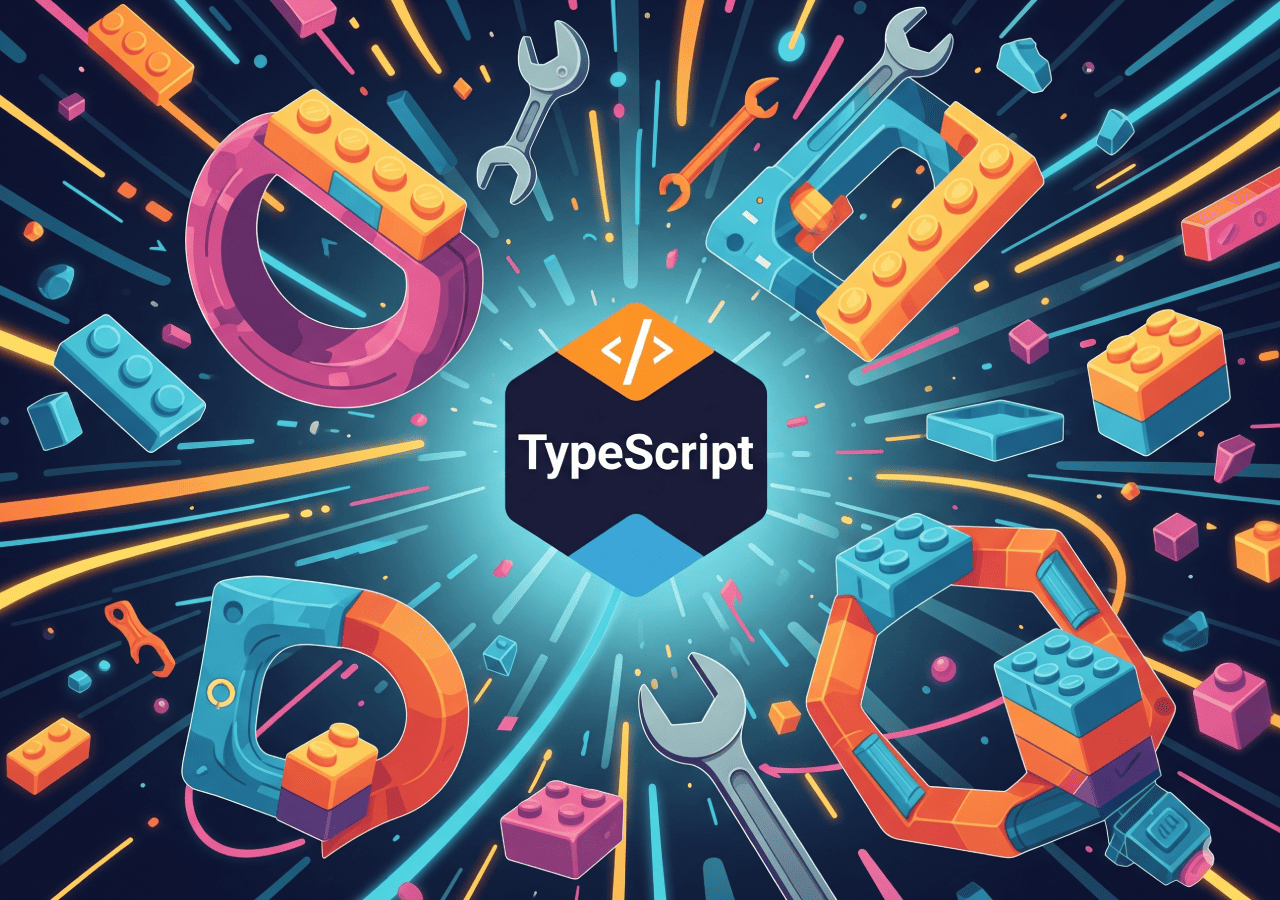In the rapidly evolving world of software development, writing code that works is one thing. However, writing code that is not only functional but also readable, understandable, modifiable, and maintainable is a far more valuable skill. Messy code, full of hidden bugs, and difficult to comprehend by others (or even yourself after a few months!) is a recipe for project disaster. This is why the concept of Clean Code has become so fundamental for every developer, from junior to senior.
Clean Code isn’t just about aesthetics. It’s a philosophy and a set of practices aimed at making your code as clear as possible, reducing complexity, and minimizing the likelihood of bugs. Clean code will save time, reduce development costs, and make your (and your team’s) job much more enjoyable.
This article will break down 10 golden principles of clean code that should guide you in every line of code you write. We’ll include simple examples to help you understand and apply each principle. Let’s start this journey towards better code!
1. Use Meaningful and Clear Names
This is the most basic yet often overlooked principle. Variable, function, class, and argument names should be clear, concise, and reflect their purpose. Avoid ambiguous abbreviations or generic names like a, b, temp, data, unless within a very small and obvious scope.
- Avoid Unclear Abbreviations:
usrbecomesuser,mgrbecomesmanager. - Use Pronounceable Names: Names that are easy to say will be easier to talk about and remember.
- Be Consistent: If you use
getUserData, don’t suddenly useretrieveUserInfoelsewhere. - Name Length Proportional to Scope: Loop counters (
i,j) are acceptable in short loops, but global variables should be very descriptive.
Bad Example:
let d; // elapsed time in days
let a; // user arrayGood Example:
let elapsedTimeInDays;
let userList;2. Functions (and Methods) Should Be Small and Do Only One Thing (Single Responsibility Principle)
This is a crucial pillar of clean code. Each function or method should have a single responsibility. If a function does more than one thing, break it down into smaller, more specific functions.
- Clarity of Purpose: Smaller functions are easier to understand and test.
- Reusability: Specific functions are easier to reuse elsewhere.
- Easier to Change: A change to one aspect of functionality only affects one small function, not a large function encompassing much logic.
Bad Example:
function processOrder(order) {
// Validate order
if (!isValid(order)) return;
// Calculate total price
let total = 0;
for (let item of order.items) {
total += item.price * item.quantity;
}
order.total = total;
// Save order to database
database.save(order);
// Send confirmation email
emailService.sendConfirmation(order);
}Good Example:
function validateOrder(order) { /* ... */ }
function calculateOrderTotal(order) { /* ... */ }
function saveOrder(order) { /* ... */ }
function sendOrderConfirmationEmail(order) { /* ... */ }
function processOrder(order) {
validateOrder(order);
order.total = calculateOrderTotal(order);
saveOrder(order);
sendOrderConfirmationEmail(order);
}3. Avoid Excessive or Redundant Comments
Comments should explain why code does something, not what it does. Clean code should “speak for itself” through clear naming and logical structure. Excessive comments can actually be misleading and make code harder to maintain because they fall out of sync with the code.
- Prioritize Self-Documenting Code: Good variable and function names are often enough.
- Use Comments for “Why”: Comments are useful for explaining the reasoning behind unusual design decisions or compromises made.
- Avoid Commenting Out Dead Code: Delete unused code rather than commenting it out.
Bad Example:
// Initialize counter variable
let count = 0;
// Loop through the users array
for (let i = 0; i < users.length; i++) {
// Add 1 to the counter
count++;
}Good Example:
// Count active users to display on the dashboard.
let activeUserCount = 0;
for (let i = 0; i < activeUsers.length; i++) {
activeUserCount++;
}4. Don’t Repeat Yourself (DRY)
The DRY principle states that every piece of knowledge should have a single, unambiguous, authoritative representation within a system. If you find the same block of code appearing repeatedly, it’s a signal to refactor it into a reusable function, class, or module.
- Reduces Potential for Bugs: Modifying one repeated piece of code is much easier and safer.
- Simplifies Maintenance: Changes only need to be made in one place.
- Improves Consistency: The same business logic is always applied in the same way.
Bad Example:
function calculateDiscountA(price) {
// Logic A
return price * 0.9;
}
function calculateDiscountB(price) {
// Logic A (duplicate)
return price * 0.9;
}Good Example (using DRY):
function applyStandardDiscount(price) {
return price * 0.9;
}
function calculateDiscountA(price) {
return applyStandardDiscount(price);
}
function calculateDiscountB(price) {
return applyStandardDiscount(price);
}5. Keep It Simple, Stupid (KISS)
The KISS principle encourages us to keep designs as simple as possible. Avoid over-engineering or adding unnecessary complexity. The simplest and clearest solution is often the best.
- Easier to Understand: Simple code is easier for others to read and comprehend.
- Fewer Bugs: The more complex the code, the higher the likelihood of bugs.
- Flexible: Simple code is easier to adapt in the future.
Bad Example (Over-engineered):
// Untuk mendapatkan status user:
class UserStatusManager {
constructor(user) {
this.user = user;
this.statusMap = {
'active': 1,
'inactive': 0,
'pending': 2
};
}
getStatusId() {
return this.statusMap[this.user.status];
}
}
const userStatusId = new UserStatusManager(user).getStatusId();Good Example (KISS):
// Untuk mendapatkan status user:
function getUserStatusId(userStatus) {
const statusMap = {
'active': 1,
'inactive': 0,
'pending': 2
};
return statusMap[userStatus];
}
const userStatusId = getUserStatusId(user.status);6. You Aren’t Gonna Need It (YAGNI)
The YAGNI principle suggests that you should not add functionality until you truly need it. Avoid building “for the future” features that may never be used. Focus on current requirements.
- Reduces Complexity: Additional features mean additional code, which means more potential bugs and harder maintenance.
- Saves Time and Resources: Focus on what’s important now.
- More Flexible to Changes: It’s easier to add something later than to remove or modify something that already exists but is unused.
Example: Don’t build a complex multi-tenant system if your application currently serves only one client. Wait until that need genuinely arises.
7. Elegant Error Handling
Clean code also means code that handles errors gracefully. Avoid silent failures (errors that occur without notification) or uninformative error messages.
- Use Error Handling Mechanisms:
try-catchblocks, promises with.catch(), or error callbacks. - Clear Error Messages: Provide messages that help other developers (or yourself) understand what went wrong and how to fix it.
- Don’t Swallow Errors: Don’t just catch an error and do nothing with it. At a minimum, log it or communicate it to the user.
Bad Example:
function loadConfig() {
try {
return JSON.parse(fs.readFileSync('config.json'));
} catch (e) {
// Oops, something went wrong. Let's just ignore it.
return {};
}
}Good Example:
function loadConfig() {
try {
return JSON.parse(fs.readFileSync('config.json', 'utf8'));
} catch (error) {
if (error.code === 'ENOENT') {
console.warn("Config file 'config.json' not found. Using default configuration.");
return {};
}
console.error("Failed to load config file:", error.message);
throw new Error("Critical error loading configuration.");
}
}8. Refactor Regularly
Refactoring is the process of restructuring existing computer code, changing its internal structure without changing its external behavior. It’s a healthy habit that should be done regularly to keep your code clean.
- When to Refactor:
- Before adding new features (ensure the code area is clean for changes).
- When you encounter a code smell (an indicator of a deeper problem in the code).
- After a bug is found and fixed.
- As part of a code review.
- Use Automated Tools: Many modern IDEs and linters have automated refactoring tools that are incredibly helpful.
- Test Rigorously: Ensure you have adequate unit tests and integration tests before refactoring to ensure no functionality is broken.
9. Follow Code Conventions
Consistency is key. Whether it’s naming conventions (camelCase, snake_case, PascalCase), indentation formatting, semicolon usage, or file structure, follow the standards set by your team or programming language community.
- Simplifies Collaboration: Code will be easier for all team members to read and understand.
- Improves Code Quality: Good conventions often encourage cleaner practices.
- Use Automated Linters & Formatters: Tools like ESLint, Prettier (JavaScript), Black (Python), Go fmt (Go) can automate convention enforcement.
Example Linter Rules (sample .eslintrc.js):
module.exports = {
env: {
browser: true,
es2021: true
},
extends: [
'eslint:recommended',
'plugin:react/recommended'
],
parserOptions: {
ecmaFeatures: {
jsx: true
},
ecmaVersion: 12,
sourceType: 'module'
},
plugins: [
'react'
],
rules: {
'indent': ['error', 2], // 2 space indentation
'linebreak-style': ['error', 'unix'],
'quotes': ['error', 'single'], // Use single quotes
'semi': ['error', 'always'], // Always use semicolons
'no-unused-vars': ['warn', { 'argsIgnorePattern': '^_' }], // Warning for unused variables
'prefer-const': 'error' // Encourage const usage
}
};10. Consider Testability: Clean Code is Easy to Test
Clean code is naturally easier to test (testable). Small functions that do one thing, with clear dependencies, will greatly simplify writing effective unit tests.
- Isolate Dependencies: Design your code so that its units can be tested independently of external dependencies (databases, third-party APIs). Use dependency injection or mocking.
- Avoid Global Side Effects: Functions that modify global state or have unclear side effects will be difficult to test.
- Write Tests Early (TDD – Test-Driven Development): While not mandatory, the TDD approach often encourages cleaner, more modular code design because you have to think about testing first.
Example of Hard-to-Test vs. Easy-to-Test Code:
Hard to Test (global dependency):
// globalDbConnection is assumed to be global
function saveUser(user) {
globalDbConnection.save(user);
}Easy to Test (dependency injection):
function saveUser(user, dbConnection) {
dbConnection.save(user);
}
// When testing, you can 'mock' dbConnection:
// const mockDb = { save: jest.fn() };
// saveUser(someUser, mockDb);
// expect(mockDb.save).toHaveBeenCalledWith(someUser);An Investment in Code Quality
Implementing clean code principles might feel time-consuming at first. However, it’s an investment that will pay off manifold in the long run. Clean code reduces bugs, speeds up debugging, simplifies onboarding new team members, and most importantly, makes the development process more efficient and enjoyable.
Remember, your code isn’t just read by machines. It’s read, modified, and maintained by humans (including your future self!). Treat your code with respect, and it will serve you well.
Start by applying one or two of these principles to your next project, and feel the difference. Consistency is key to building a clean code culture within your team.
What’s your favorite clean code principle that you apply most often? Share your experiences in the comments below!