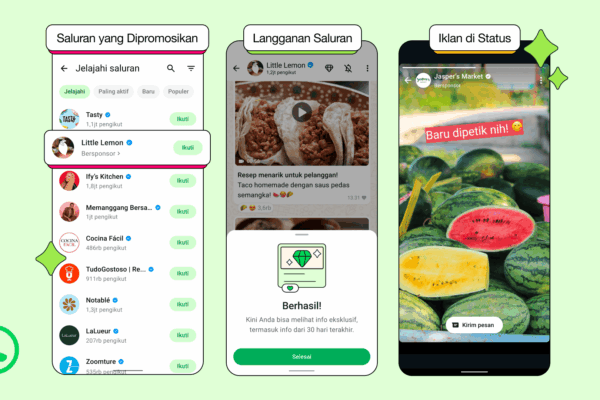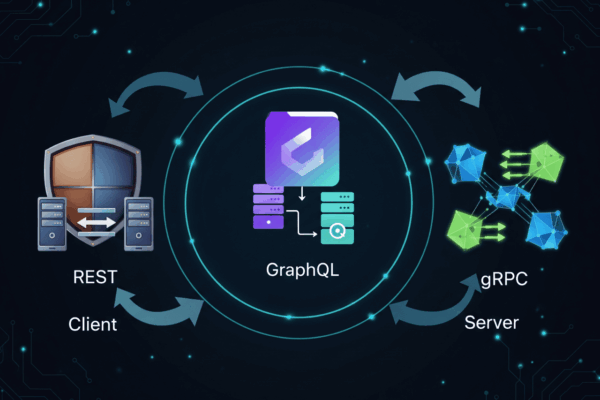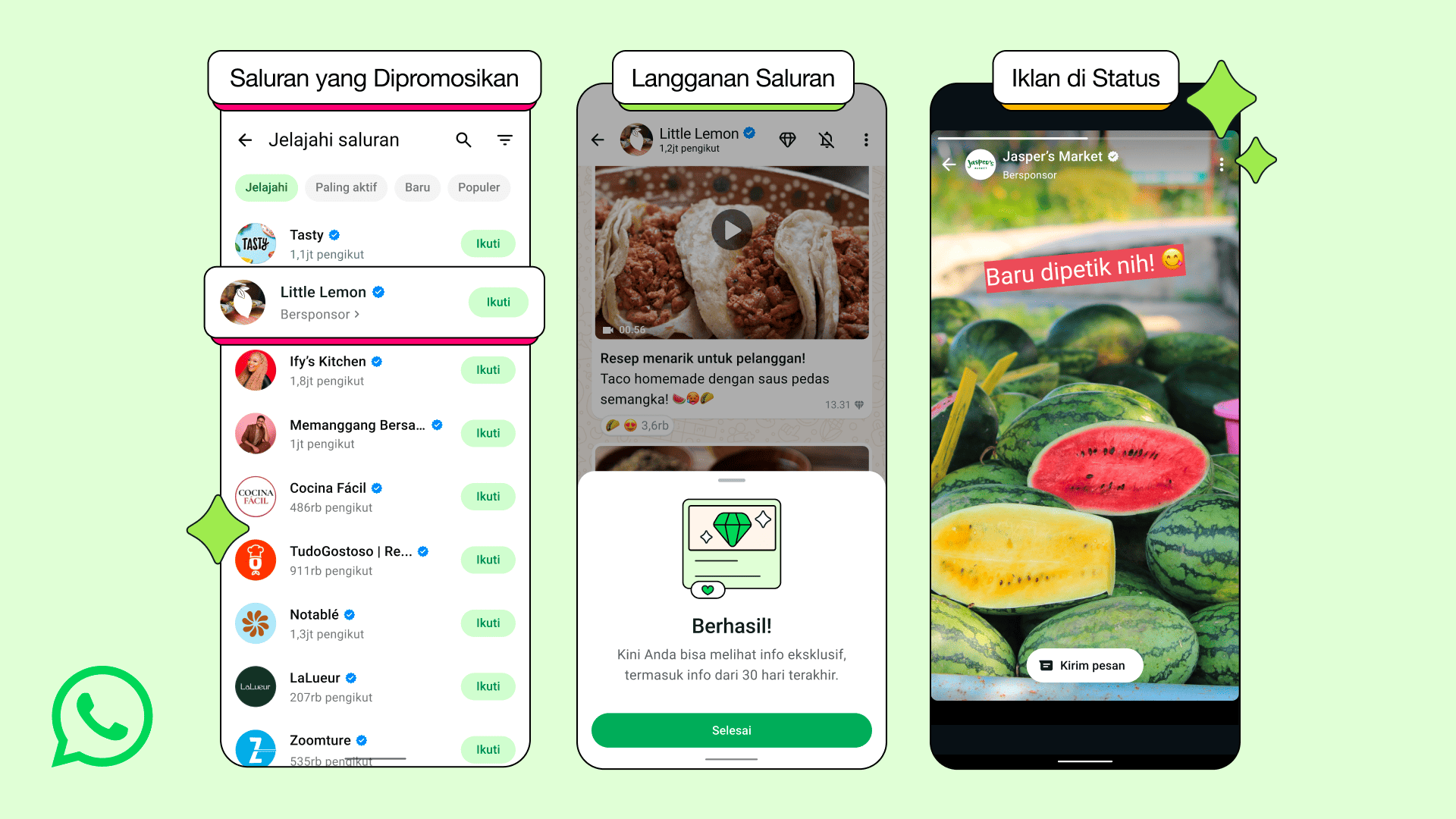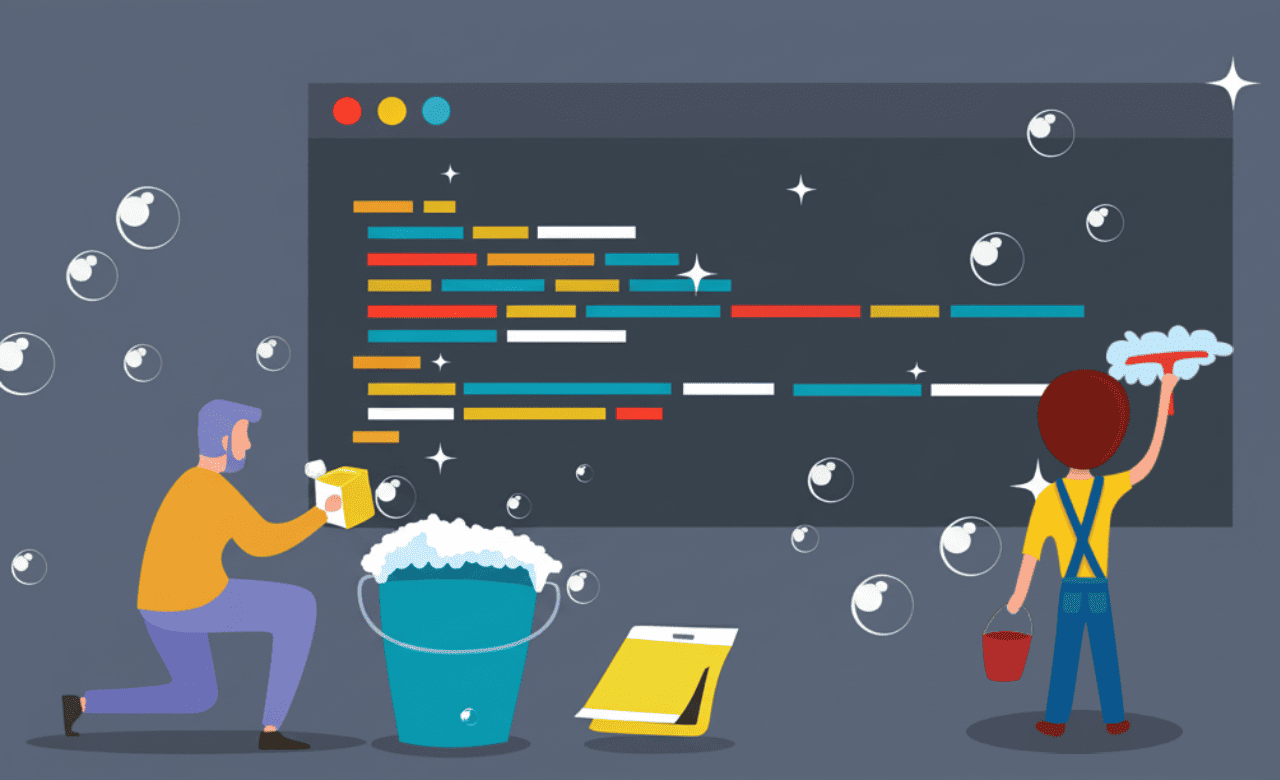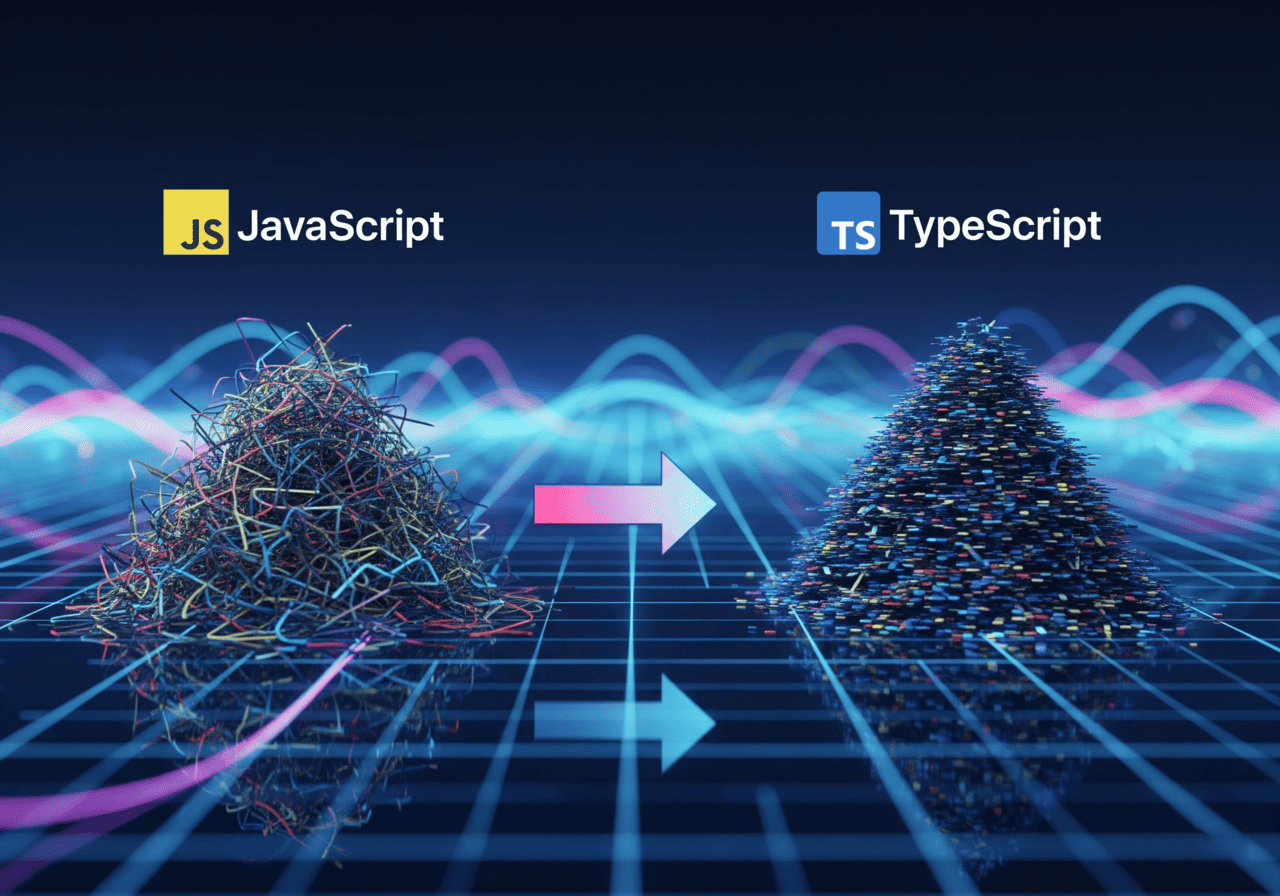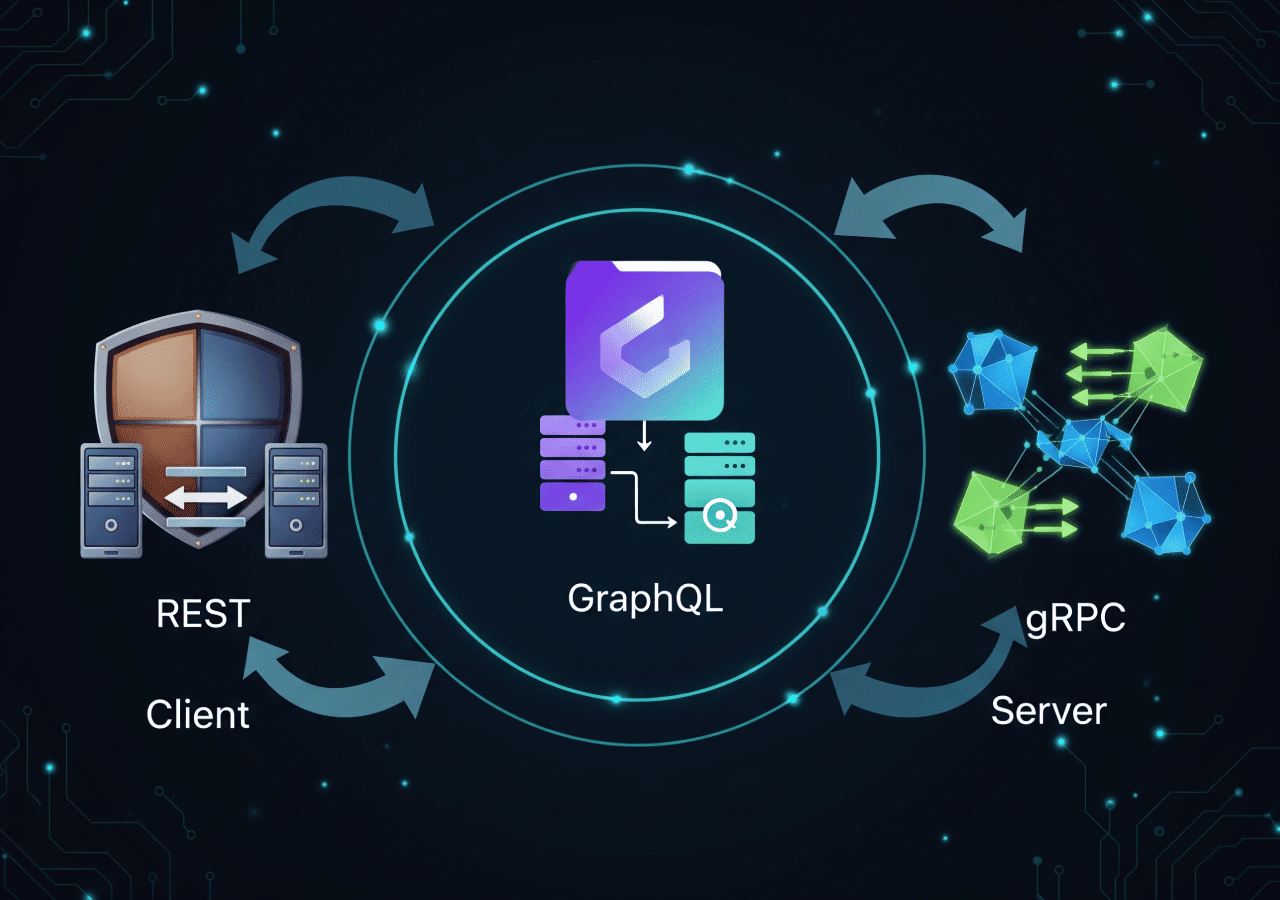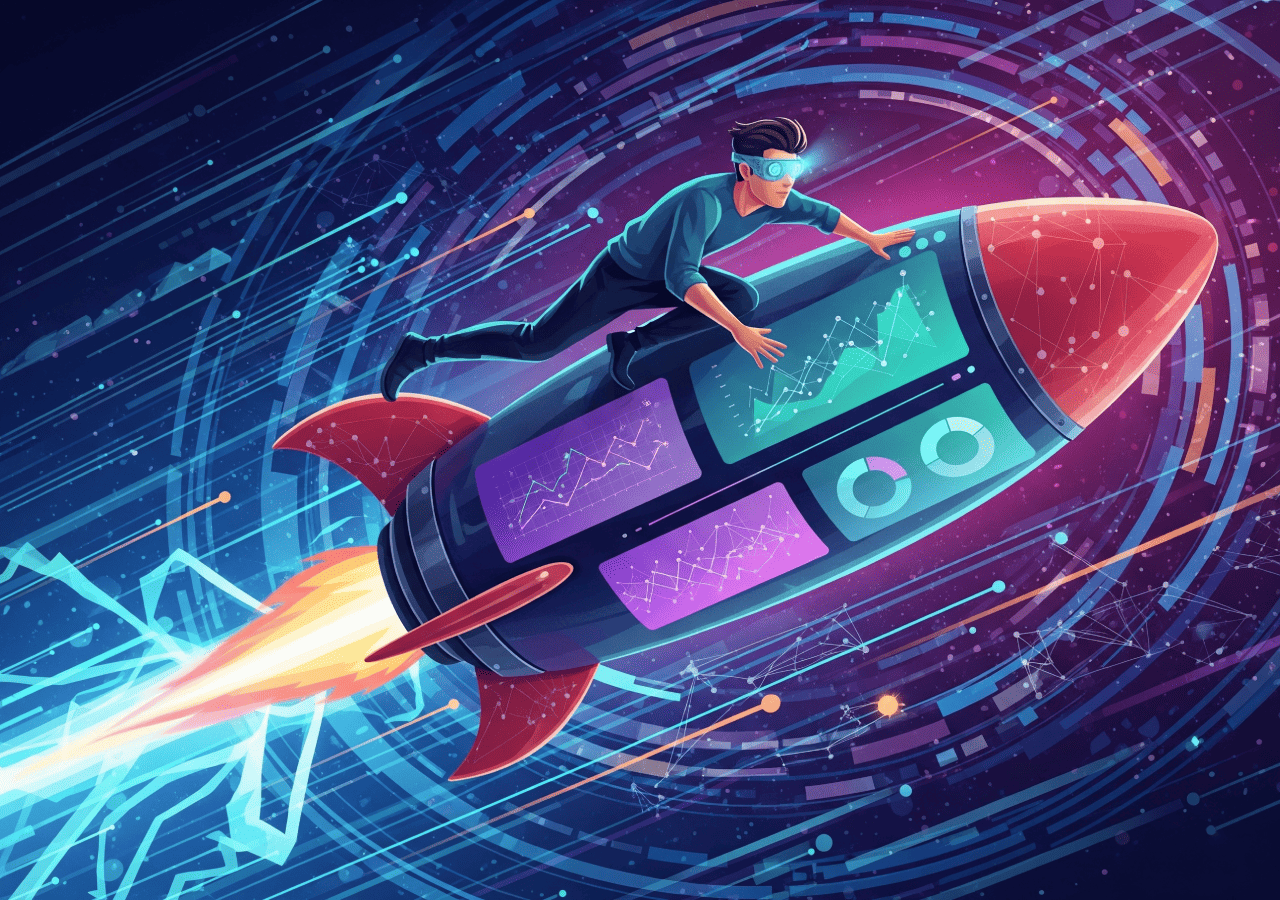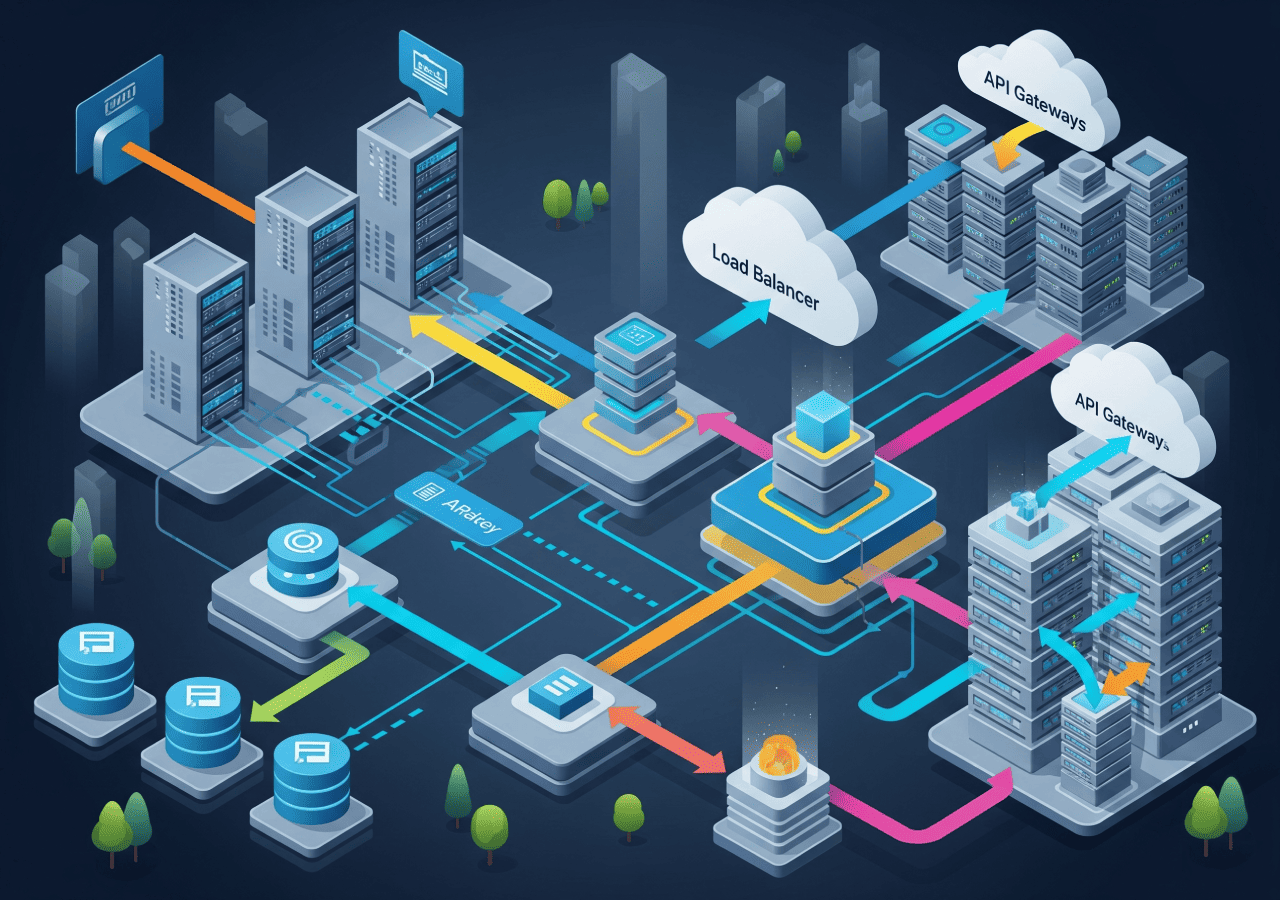In our previous article, we explored TypeScript and its many advantages in modern web development. If you’re now convinced of its benefits, such as static typing and superior IDE support, the next step is understanding how to integrate TypeScript into your existing JavaScript project. Migration might sound daunting, but with the right guidance, this process can be done incrementally and relatively smoothly.
First Steps: Preparing Your JavaScript Project for TypeScript
Before you start changing any code, you need to set up your project environment:
- Install TypeScript: The first step is to install the TypeScript compiler globally or as a dependency in your project. It’s recommended to install it as a
dev-dependencyfor project-specific use.Bashnpm install --save-dev typescript # or yarn add --dev typescript - Initialize
tsconfig.json: Thetsconfig.jsonfile is the heart of your TypeScript project. It tells the TypeScript compiler how to compile your code. You can generate this file automatically:Bashnpx tsc --initThis command will create a
tsconfig.jsonfile with many commented-out options. This is an excellent starting point for configuration.
Key Configurations in tsconfig.json
The tsconfig.json file has many options, but some of the most important for migration are:
"target": Specifies the JavaScript version that will be generated. For example,"es2015"or"es2020"for broader compatibility.JSON"target": "es2020","module": Sets the module system to be used (e.g.,"commonjs","esnext"). Choose what suits your project.JSON"module": "esnext","outDir": The directory where the compiled JavaScript files will be placed.JSON"outDir": "./dist","rootDir": The root directory of your TypeScript source files.JSON"rootDir": "./src","strict": This option is highly recommended to be enabled (true). It activates a set of strict type-checking rules, helping catch more bugs early. While it might take more time for initial refactoring, the long-term benefits are substantial.JSON"strict": true,"allowJs": Set totrueto allow the TypeScript compiler to process your.js(JavaScript) files. This is crucial for incremental migration.JSON"allowJs": true,"checkJs": Set totrueif you want TypeScript to perform type-checking in your JavaScript files (even without explicit type annotations). This can be very helpful for finding issues in existing JavaScript code.JSON"checkJs": true,
After editing tsconfig.json, you can try running the TypeScript compiler:
npx tscThis will compile your .ts and .js files (if allowJs is enabled) to the specified output directory.
Incremental Migration Strategy: Transforming JavaScript Code to TypeScript
Migration doesn’t have to be an all-at-once process. A gradual approach is more realistic and reduces risk:
- Change File Extensions: Start by changing the file extension of your JavaScript files from
.jsto.ts(or.jsxto.tsxif you’re using React). Once you do this, the TypeScript compiler will begin analyzing these files and might show type errors. Don’t worry! This is the beginning of the fixing process. - Fix Type Errors: TypeScript will indicate where type mismatches occur. Start adding type annotations (
: type) to variables, function parameters, and return values.TypeScript// Before (JavaScript) function greet(name) { return 'Hello, ' + name; } // After (TypeScript) function greet(name: string): string { return 'Hello, ' + name; }You can temporarily use the
anytype for complex code you don’t fully understand yet, but try to eliminate it over time. - Gradually Enable Strict Mode: If you start with
strict: true, you might encounter many errors. If it’s too overwhelming, you can temporarily turn it off (false) and enable individual strict features one by one (e.g.,noImplicitAny: true,noImplicitReturns: true) to control the refactoring process. - Prioritize Critical Modules: Begin the migration from modules or components that change most frequently, are most critical, or most often cause bugs. Once these core parts are stable with TypeScript, you can proceed to other sections.
- Utilize Type Declarations (
.d.tsfiles): For third-party JavaScript libraries that don’t have built-in types, you can install type definitions from the DefinitelyTyped repository:Bashnpm install --save-dev @types/library-nameThis will provide autocompletion and type checking for that library.
Towards More Robust and Maintainable Code
Migrating from JavaScript to TypeScript is a time investment that will pay off significantly in the long run. With static typing, you’ll build applications that are more resilient, easier to debug, and more scalable, especially when working in large teams. This process is one of the best steps you can take to enhance your code quality and development experience. Happy coding!