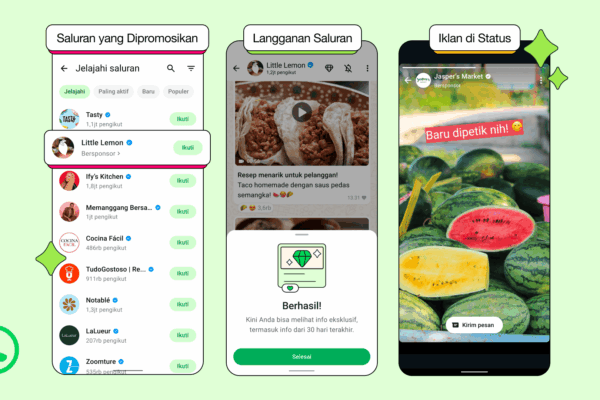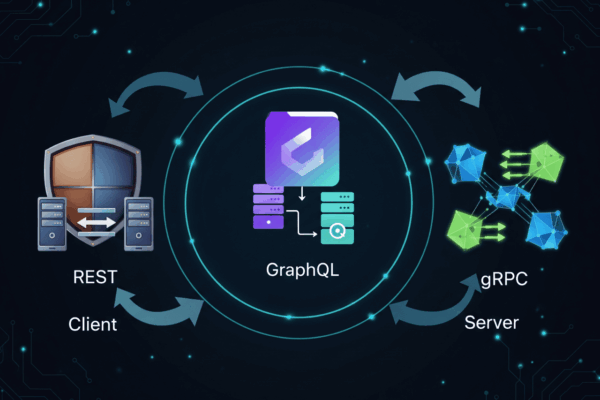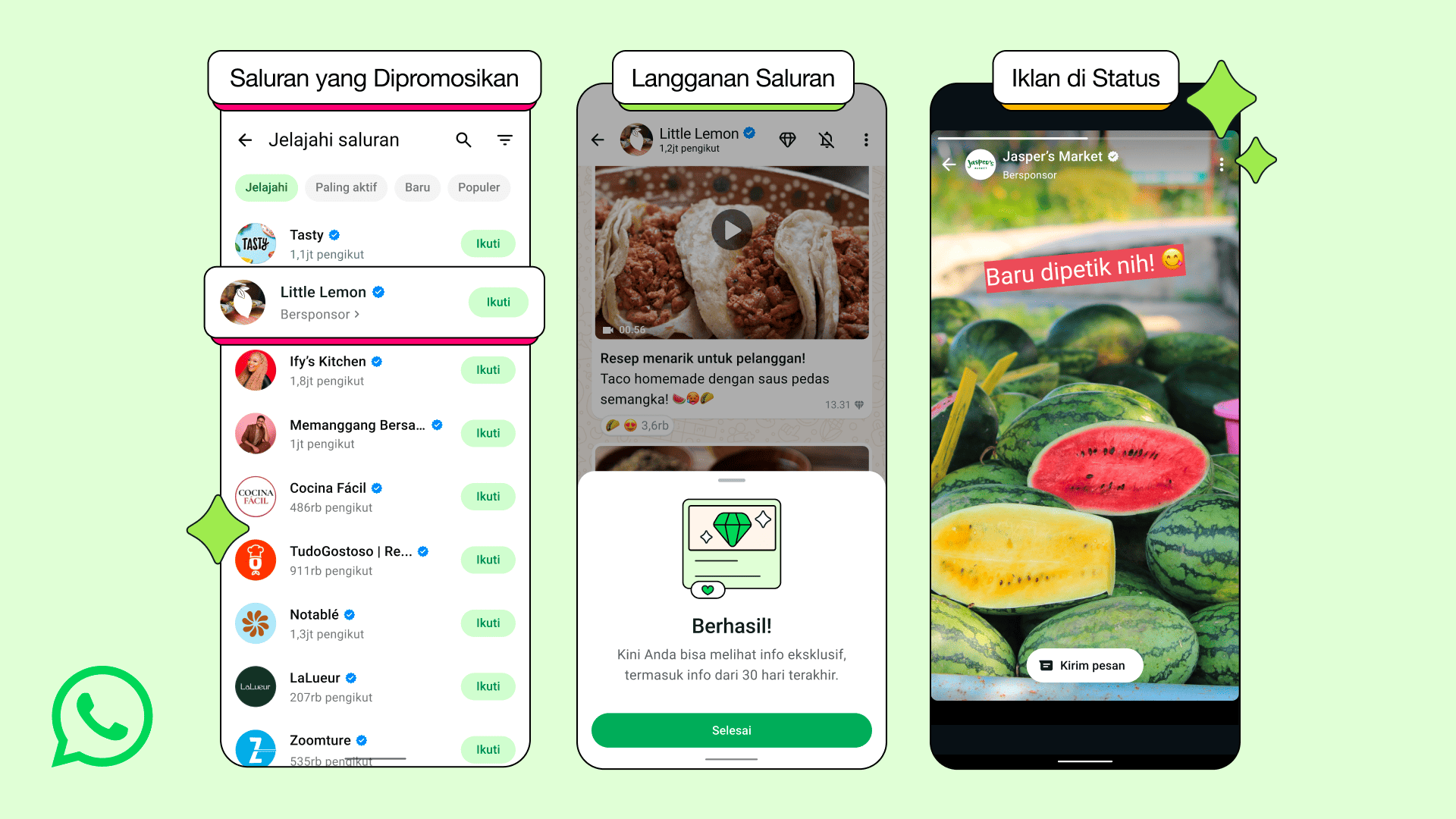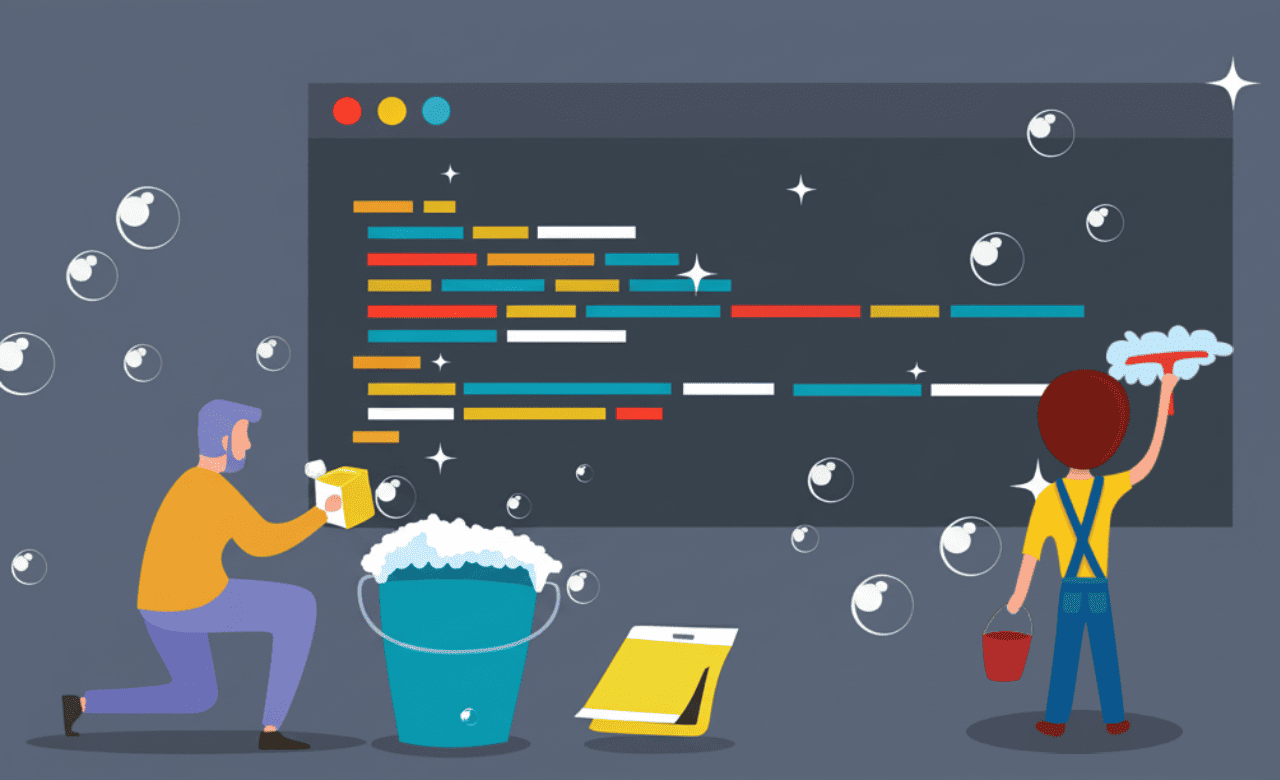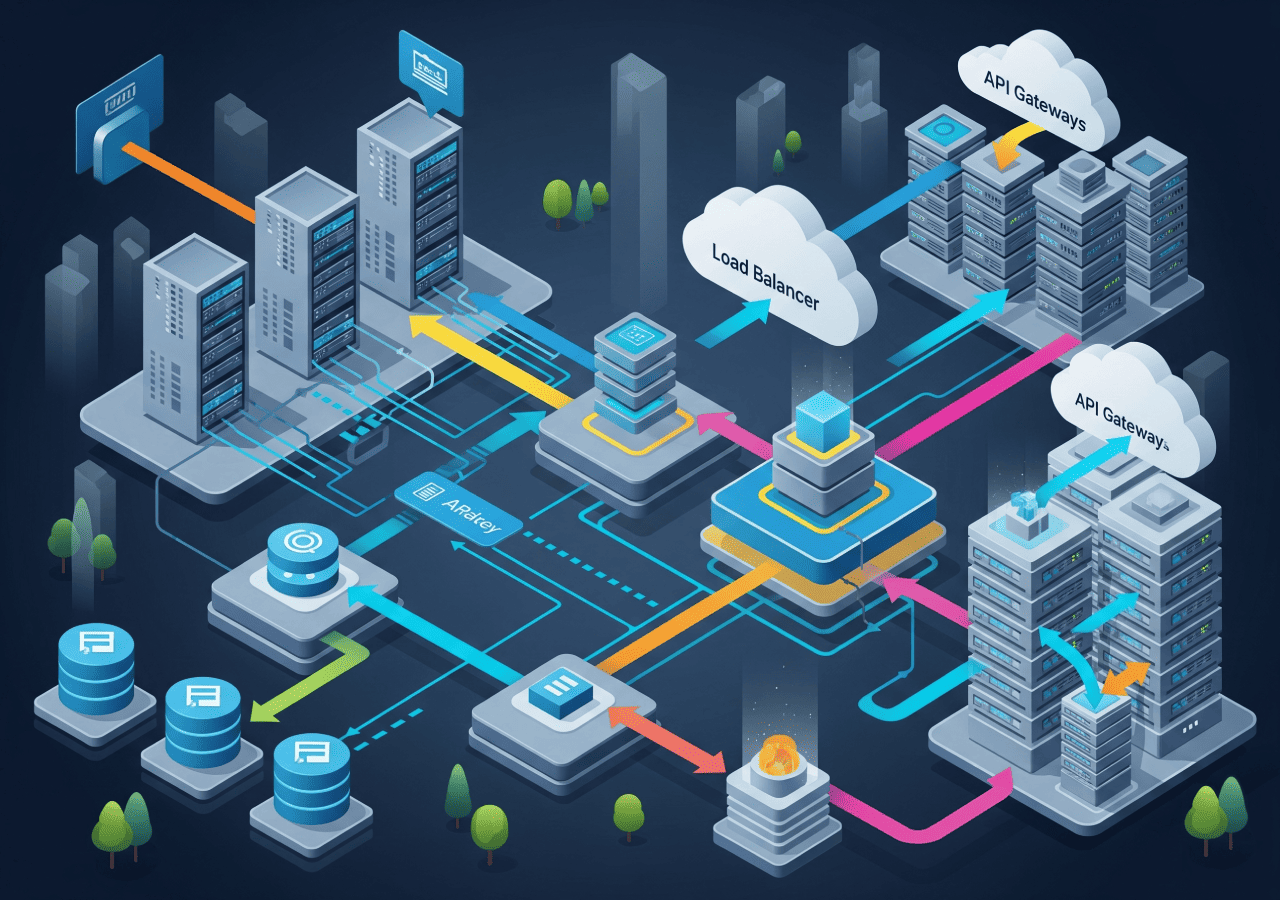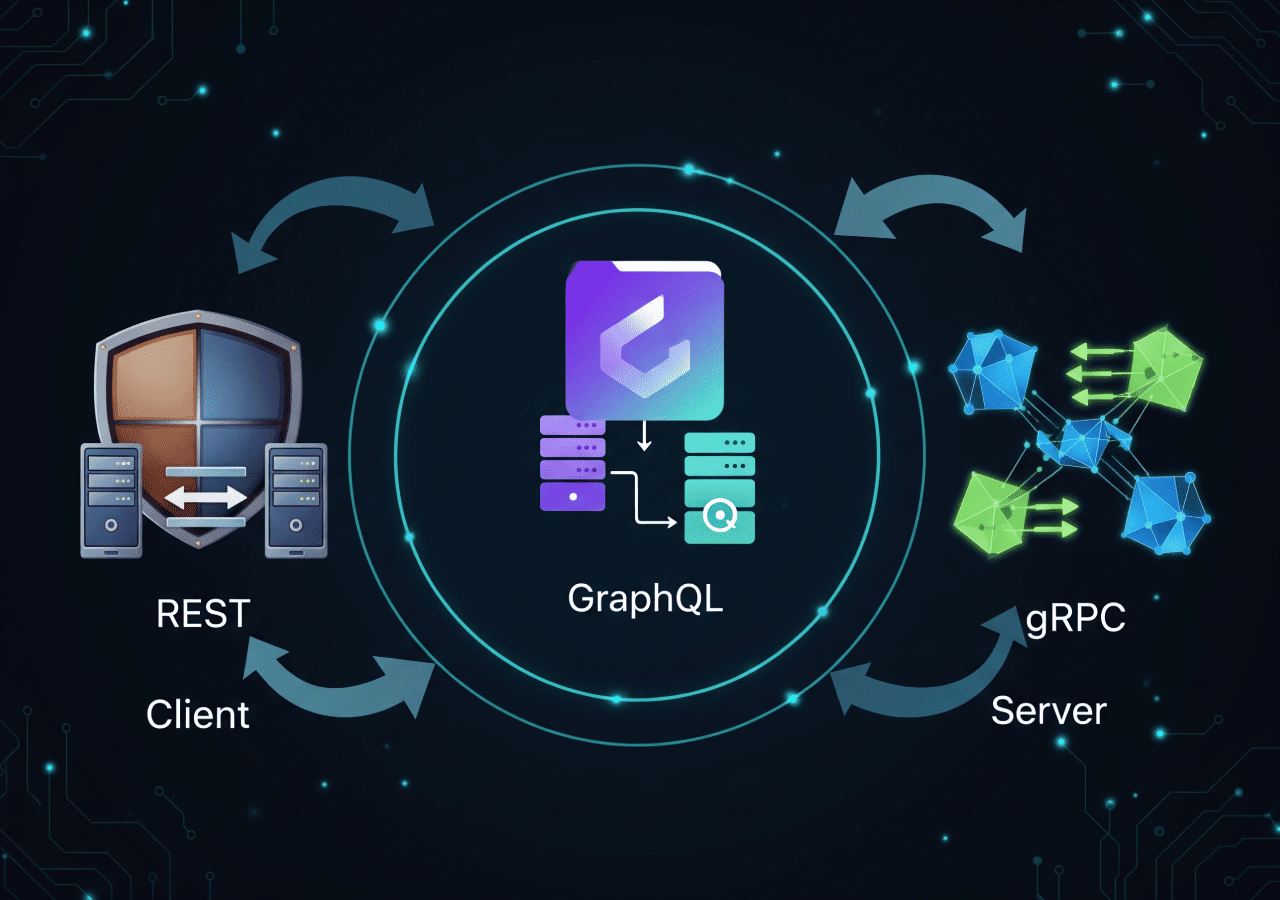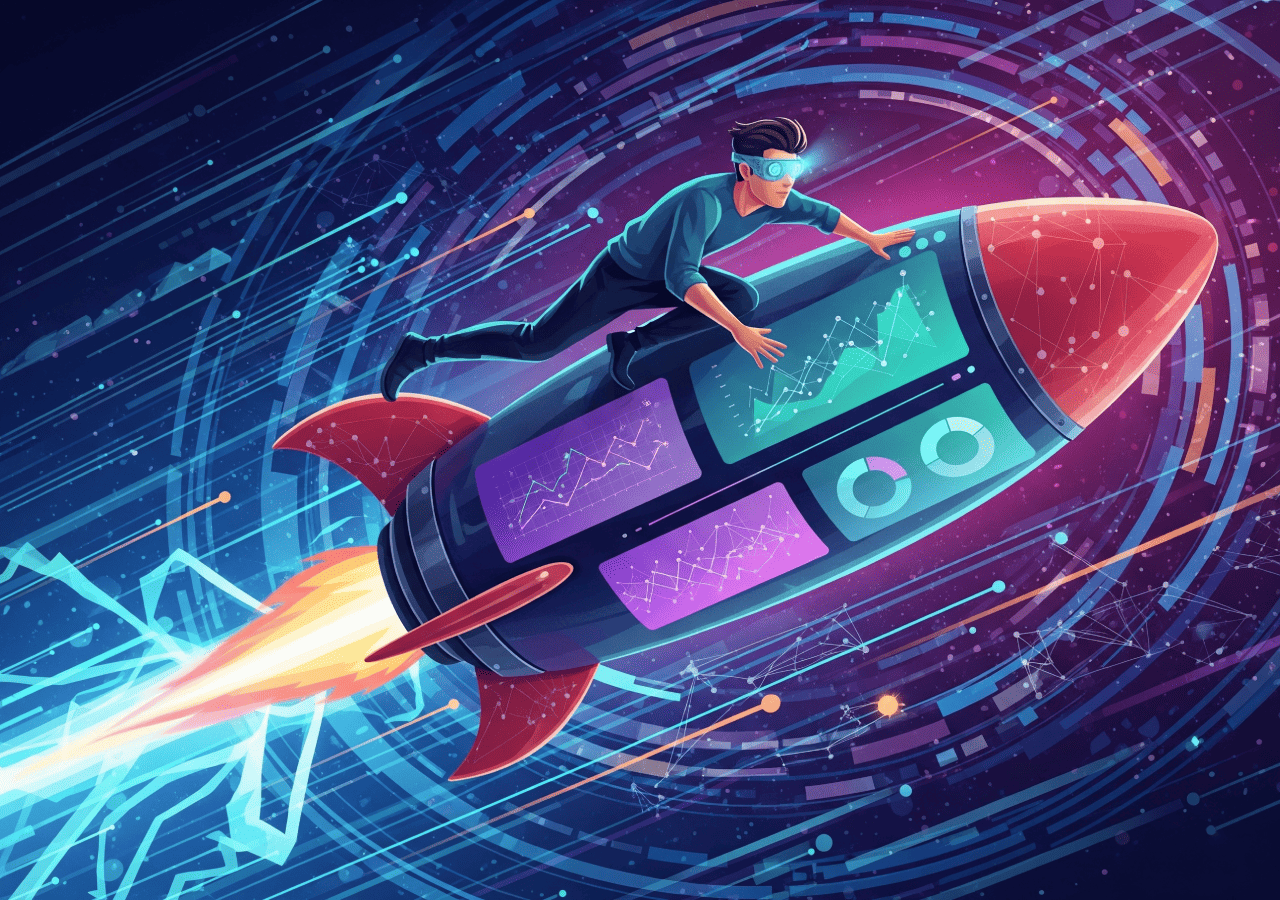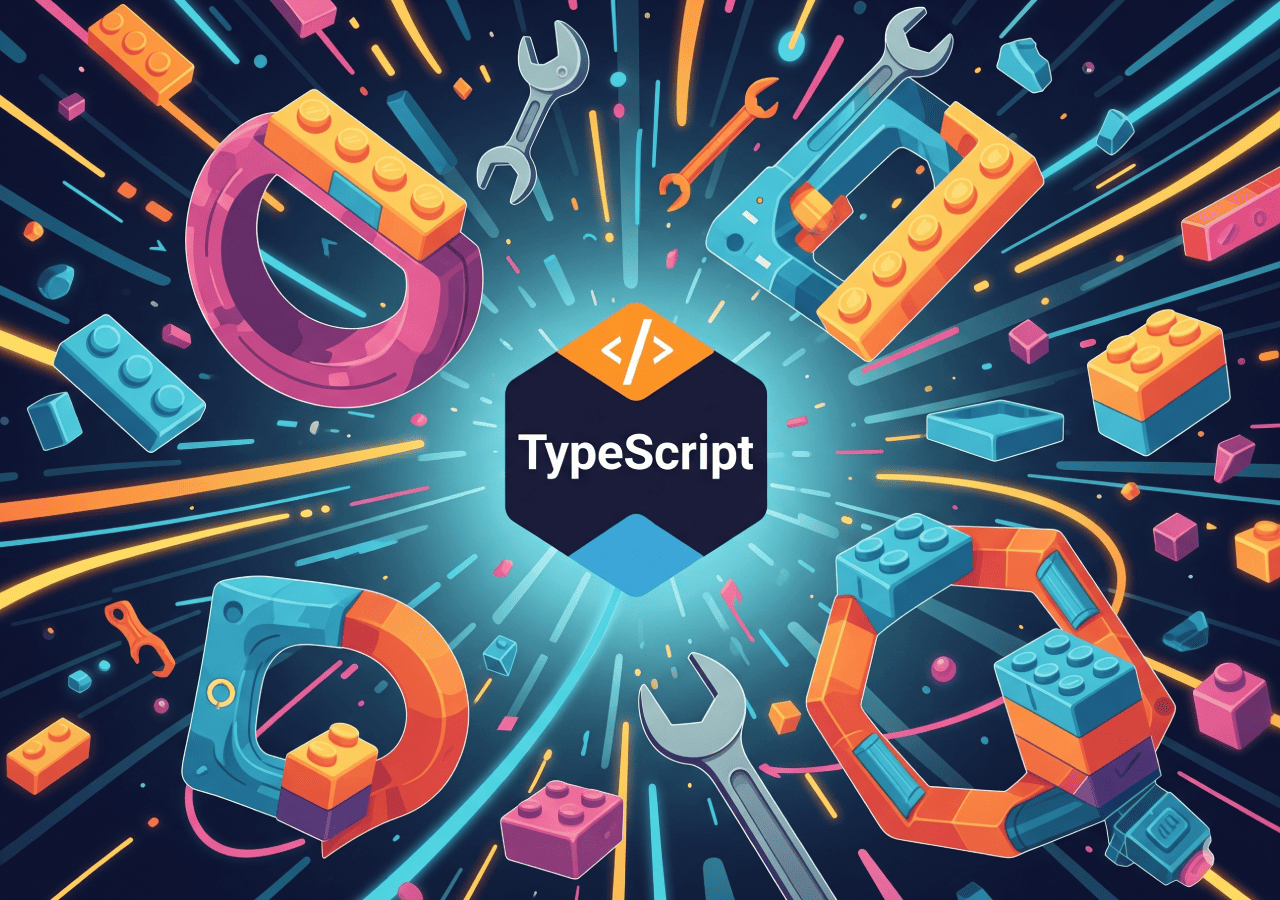As a developer, you might be accustomed to writing functional code that solves specific problems. However, over time, the applications you build will grow—the number of users increases, new features are added, and data becomes more abundant. This is where the real challenge emerges: how to ensure the application remains fast, responsive, stable, and easy to develop?
The answer lies in application architecture. Architecture isn’t just about the stack of technologies you use; it’s the conceptual foundation that dictates how your application’s components interact, how data flows, and how the system can adapt to change and growth. Building the right architecture from the start is a crucial investment in your application’s future.
Why is Architecture Important for Modern Web Applications?
In the era of cloud and real-time demands, web applications are expected to do more than just function. They must be:
- Scalable: Able to handle increased user loads or data volumes without significant performance degradation.
- Resilient: Capable of continuing operation even if some components fail.
- Flexible: Easy to modify, add new features, or integrate with other systems.
- High-Performing: Providing a fast and smooth user experience.
- Maintainable: Code that is easy to read, debug, and update by a team.
Without a robust architecture, your application can become a “monolith” that is difficult to change, slow, and prone to failures.
Pillars of Scalable Architecture
Mari kita jelajahi pilar-pilar utama yang membentuk arsitektur aplikasi web yang skalabel dan maintainable.
1. Choosing an Architectural Pattern: Monolith, Microservices, or Serverless?
The fundamental choice of how you organize your application’s code is crucial.
- Monolithic Architecture:
- Description: The entire application is built as a single, large unit. All features (UI, business logic, data access) reside within one codebase and are deployed as one entity.
- When Suitable: Small to medium projects, early startups, small teams, when initial development speed is a priority.
- Pros: Simple to deploy and debug initially, fast inter-component communication.
- Cons: Difficult to scale parts independently (must scale the entire application), maintainability decreases with size, tied to one technology stack, challenging for large teams.
- Microservices Architecture:
- Description: The application is broken down into a collection of small, independent services, each focused on a specific business function. Each service has its own codebase and database, communicating via APIs (REST, gRPC, message queues).
- When Suitable: Large and complex applications, large and distributed teams, requiring high scalability and flexibility.
- Pros: Independent scalability per service, fault isolation, technology stack flexibility, developer agility for large teams.
- Cons: High operational complexity (monitoring, deployment, distributed transactions), inter-service communication latency, network overhead.
- Serverless Architecture (FaaS – Function as a Service):
- Description: Developers only need to write small functions that are deployed to a cloud provider (AWS Lambda, Google Cloud Functions, Azure Functions). The cloud provider is fully responsible for server provisioning and scalability.
- When Suitable: Applications with sporadic or event-driven workloads, batch processing, backend for mobile/IoT applications.
- Pros: Automatic scalability (pay-per-use), zero server management, fast deployment.
- Cons: Cold starts (initial latency), execution duration limits, vendor lock-in, more complex debugging.
2. Scalability: Horizontal vs. Vertical
How do you make your application handle more users?
- Vertical Scalability (Scaling Up): Adding more resources (CPU, RAM) to an existing single server.
- Analogy: Making the same car bigger.
- Pros: Simple, no code changes required.
- Cons: Has limits, single point of failure.
- Horizontal Scalability (Scaling Out): Adding more servers or instances of the same application and distributing the workload among them.
- Analogy: Adding more of the same cars.
- Pros: Theoretically limitless, increased redundancy, more resilient to failures.
- Cons: More complex (requires load balancers, distributed state management).
- Important: Most modern web applications are designed for horizontal scaling
3. Database: Choosing the Right One and Designing for Performance
Your database is the heart of your application. Its choice will significantly impact scalability and performance.
- SQL (Relational): MySQL, PostgreSQL, SQL Server.
- When Suitable: Structured data, complex relationships, high data integrity (ACID compliance).
- Scalable Design: Sharding (partitioning data across multiple databases), replication (read-only replicas).
- NoSQL (Non-Relational): MongoDB, Cassandra, Redis, DynamoDB.
- When Suitable: Unstructured/semi-structured data, large data volumes, high horizontal scalability, flexible data models.
- Types: Document-based, Key-Value, Column-family, Graph.
- Scalable Design: Often automatic with many cloud providers, data partitioning.
- Key Strategies:
- Denormalization: For read performance.
- Indexing: Query optimization.
- Caching: Reducing database load.
4. Caching: Speeding Up Data Access
Caching is one of the most effective techniques for improving performance and reducing the load on your backend and database.
- Types of Cache:
- Client-Side Caching (Browser Cache): For static assets (CSS, JS, images).
- CDN (Content Delivery Network): Distributes static assets and media to users’ geographically closest locations.
- Server-Side Caching:
- In-Memory Cache: Cache in application memory (fast but vulnerable to restarts).
- Distributed Cache (Redis, Memcached): Shared cache accessible by multiple application servers.
- Database Cache: A caching layer in front of the database.
- Strategies:
- Cache frequently accessed and rarely changing data.
- Use appropriate TTL (Time To Live) for cache invalidation.
5. Load Balancing: Distributing the Load
A Load Balancer is a crucial component in horizontally scalable architectures. It distributes incoming network traffic across multiple backend servers to ensure no single server is overloaded.
- Primary Functions:
- Increases availability (if one server fails, traffic is redirected to others).
- Increases scalability (allows adding new servers).
- Improves performance (distributes the load).
6. Asynchronous Processing & Message Queues
For tasks that are time-consuming or require reliable processing without blocking responses to the user.
- When to Use: Email sending, notifications, image processing, data analytics, external system integrations.
- Message Queues (Kafka, RabbitMQ, SQS): Allow components to communicate asynchronously. Senders place messages on a queue, and receivers pick them up when ready. Benefits: Decoupling of components, resilience (messages aren’t lost if receivers are offline), rate limiting.
Cultivating an Architectural Mindset
Building a scalable architecture isn’t a one-time decision. It’s an ongoing process that involves:
- Modular Design: Breaking features into independent components.
- Right Technology Choice: Matching tools to problems, not the other way around.
- Monitoring and Logging: Tracking performance and identifying bottlenecks.
- Automated Deployment (CI/CD): Ensuring fast and reliable deployment processes.
- Gradual Evolution: A perfect architecture is rarely built from scratch; it evolves with needs.
A scalable and maintainable web application architecture is the foundation for long-term success in the digital world. By understanding patterns like monolithic, microservices, and serverless, as well as pillars like horizontal scalability, database management, caching, load balancing, and asynchronous processing, you can design and build systems that are not only robust today but also ready to face future challenges.
This is a shift in mindset from merely writing functional code to designing a robust and scalable system. Invest your time in understanding these concepts, and you’ll be one step closer to becoming a complete software engineer.