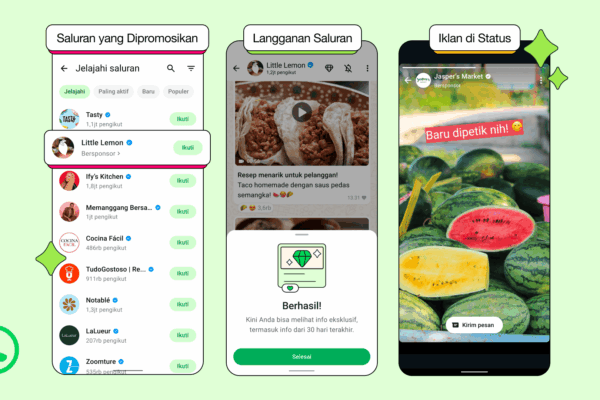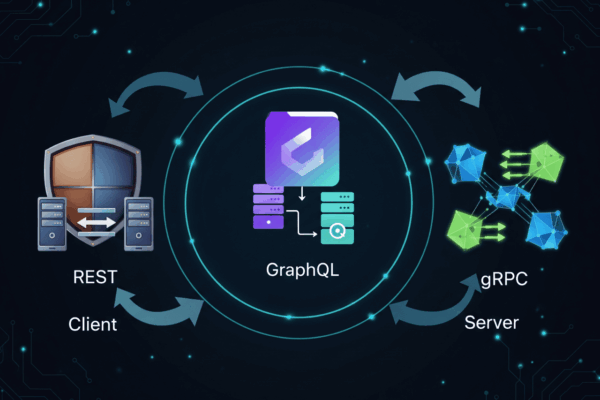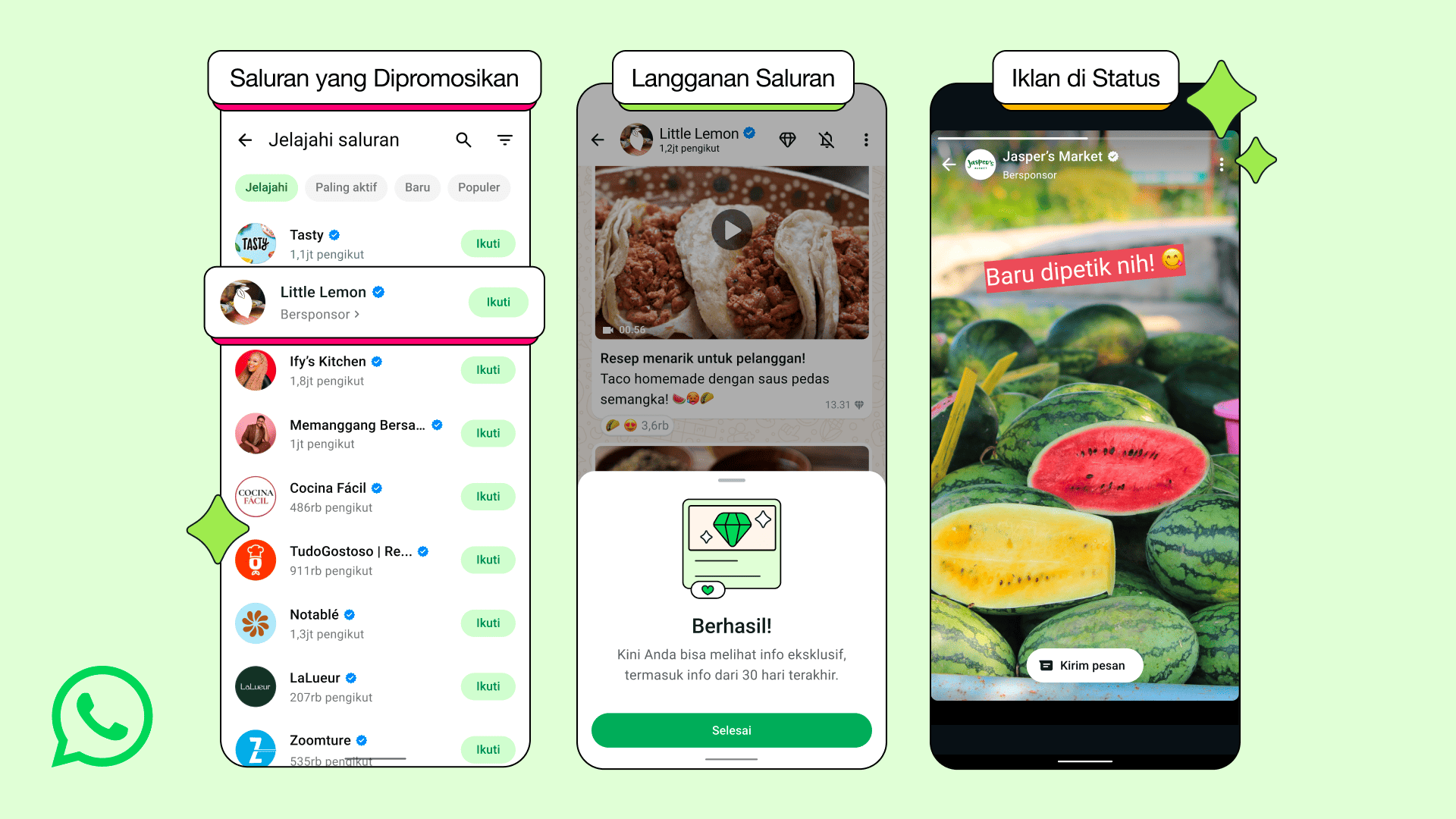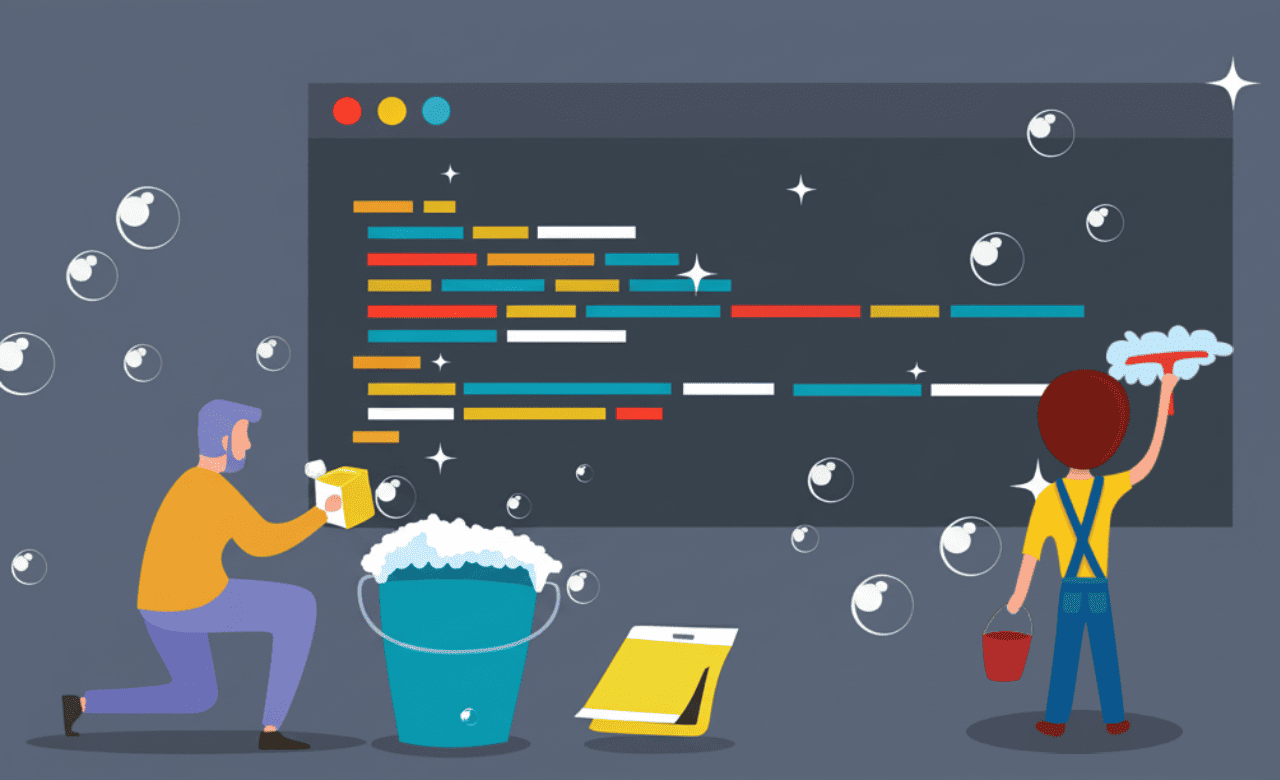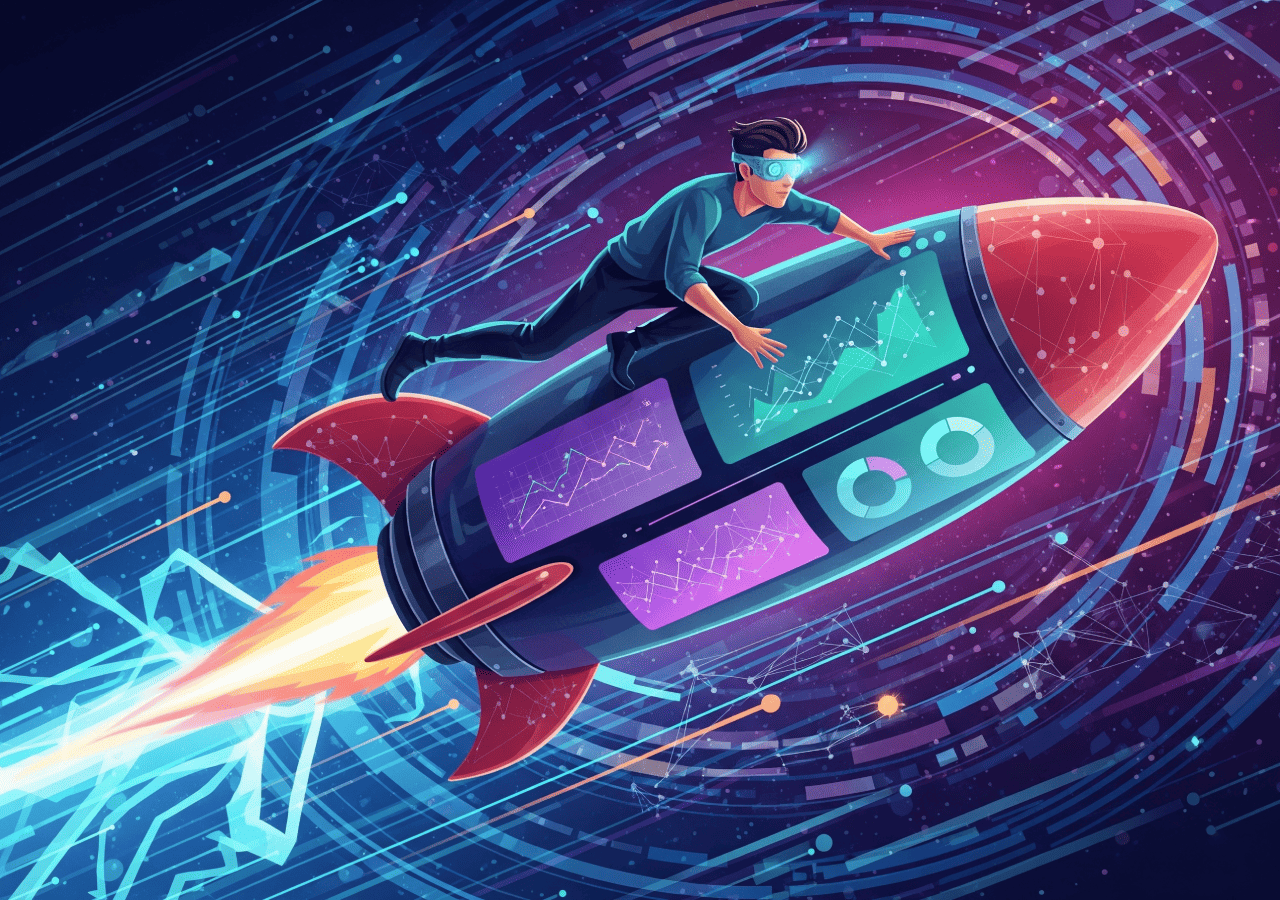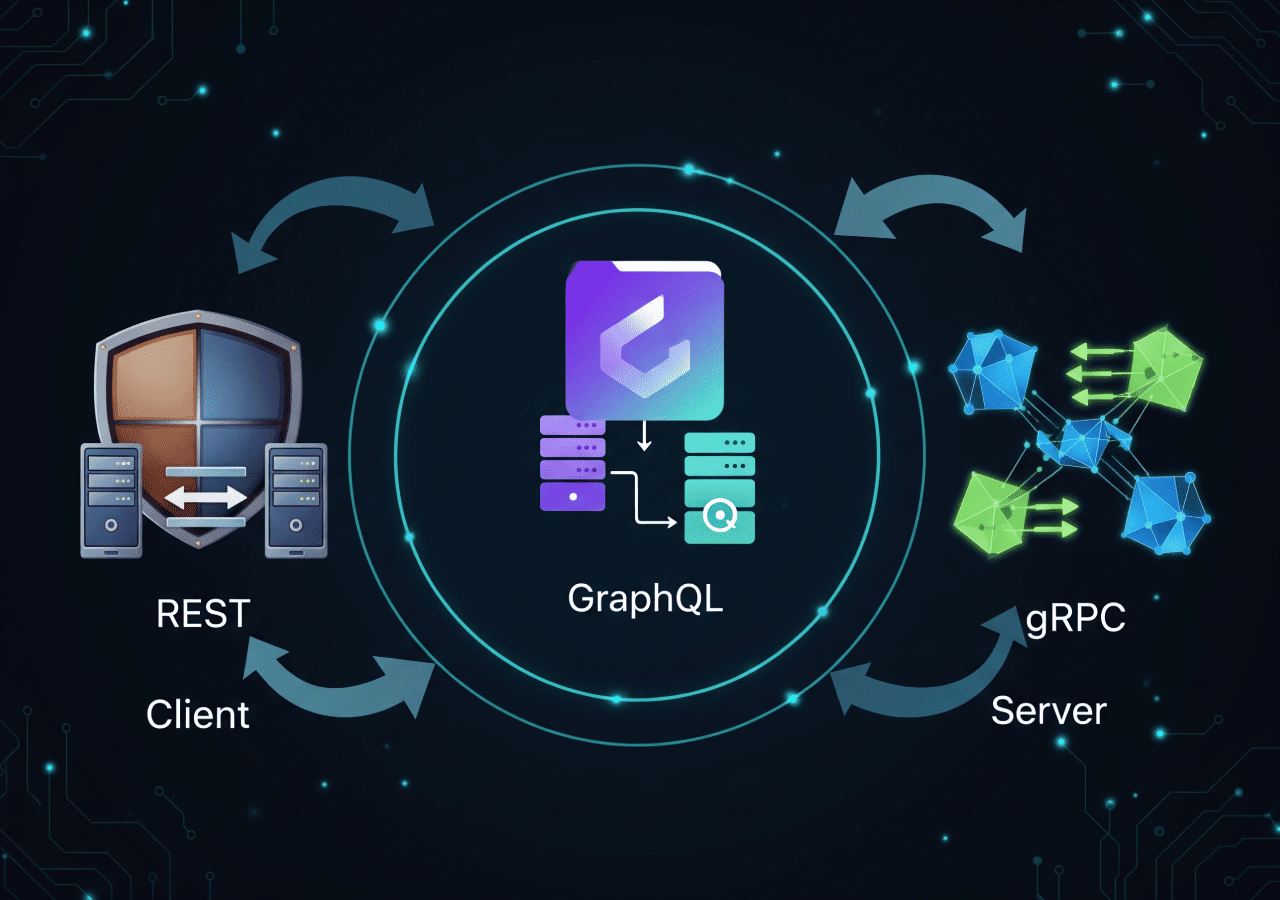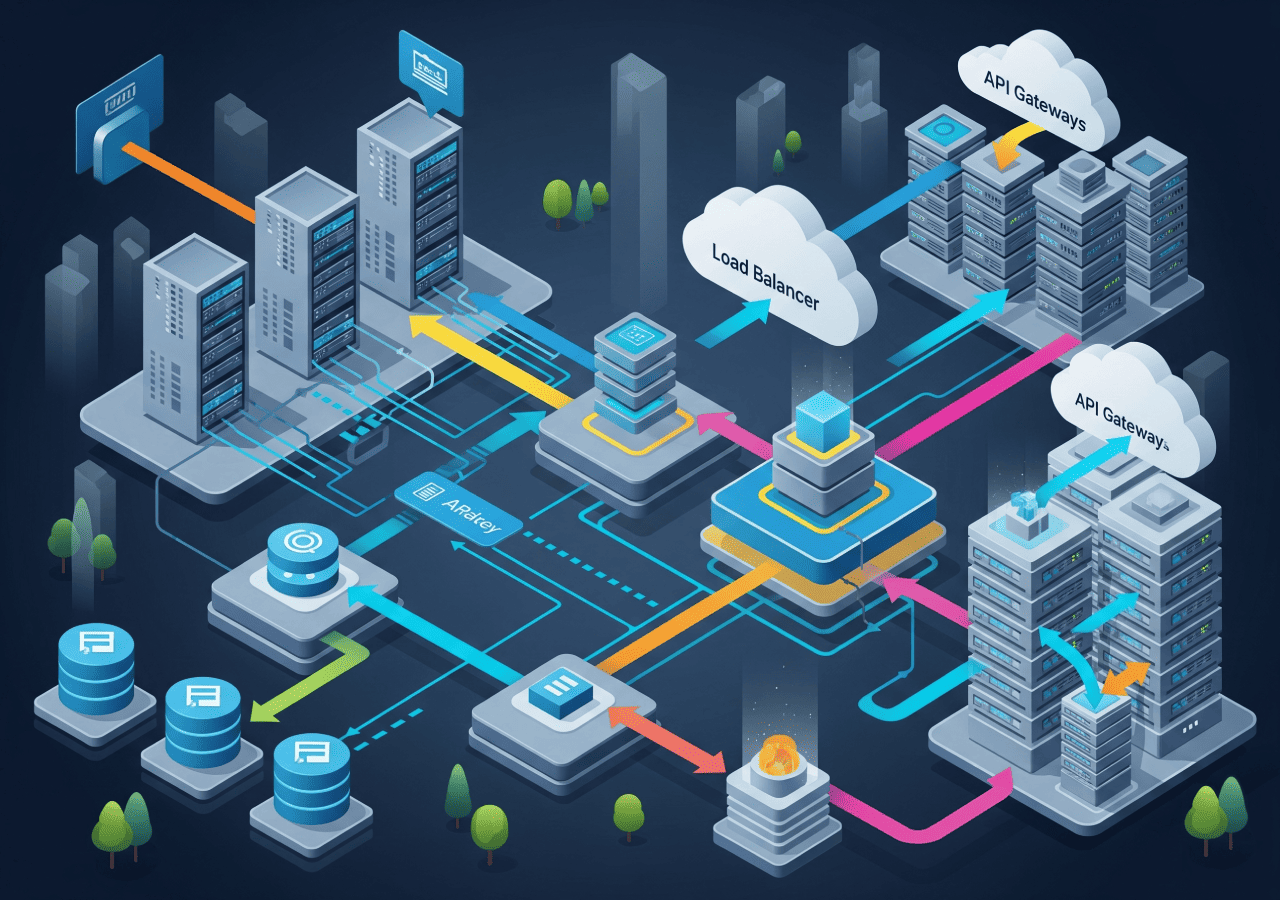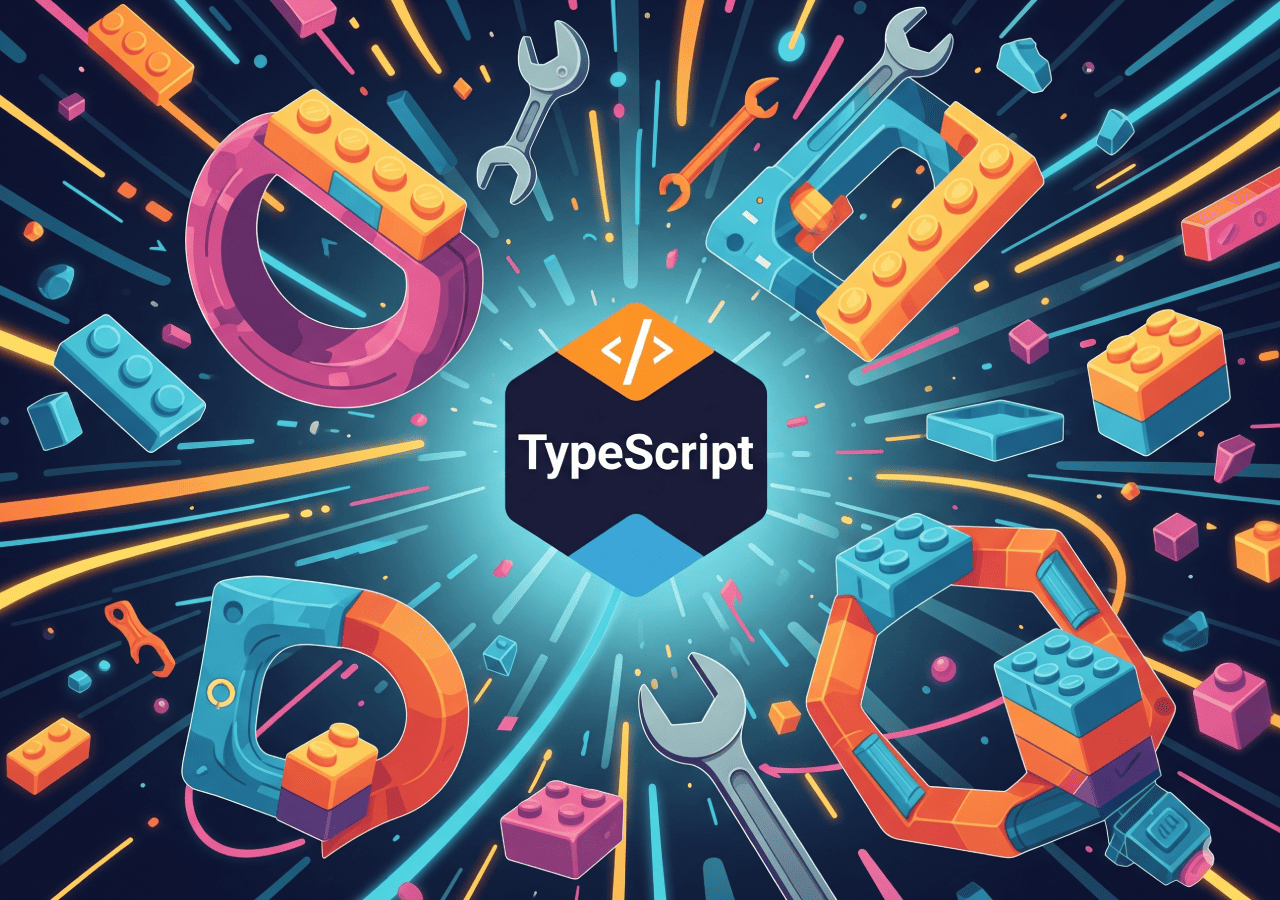In this fast-paced digital era, every second counts. Imagine trying to open a website, but being stuck waiting for an endless loading screen. Frustrating, isn’t it? That’s why website optimization and frontend performance are crucial. A slow website doesn’t just drive visitors away; it can also damage your reputation and SEO ranking in the eyes of search engines. In today’s competitive market, website speed is an ace up your sleeve that you cannot afford to ignore. Proper optimization can drastically transform the user experience.
As a frontend developer, you play a massive role in creating a smooth and memorable user experience. This article will uncover 7 secret hacks to make your website blazing fast, covering techniques from basic to intermediate that you can immediately apply to your projects. Get ready to perform effective optimization and transform your “snail” website into a “cheetah”!
1. Image Optimization: Reduce Size, Maximize Speed!
Images are often the primary culprits behind slow websites. Large file sizes consume bandwidth and significantly increase loading times, especially for users with limited internet connections. The solution? Image optimization without drastically sacrificing visual quality! This is a fundamental optimization step that should never be overlooked!
- Choose the Right Format: Not all image formats are created equal. Use JPEG for photos with rich colors and details, as it offers efficient compression. Opt for PNG for images with transparency, simple graphics, or illustrations with fewer colors. For the best performance in modern browsers, consider the WebP format, which provides superior compression compared to both JPEG and PNG while maintaining similar quality. AVIF is also a promising future option. Tools like Squoosh (from Google) are excellent choices for testing compression across formats, aiding you in format optimization.
- Compress Without Losing Quality: Many tools and services can help you compress images. Try TinyPNG or Squoosh online. If you’re using a build process, plugins like
imageminfor Webpack or Gulp can automatically compress your images. It’s also crucial to ensure your images have the appropriate resolution for their display on the website – no larger than necessary – as excessive resolution only adds to file size without visual benefit. This is a vital part of visual optimization. - Lazy Load Images: This is a highly effective optimization technique. Don’t load all images at once! Delay image loading until the user scrolls into the relevant viewport section. This reduces the initial load and speeds up page rendering. We’ll discuss lazy loading further in the next point as a smart optimization strategy.
2. Browser Cache Optimization: Save Data, Get Fast Later!
Imagine your website as a massive library. Every time a visitor comes, they have to search for books from scratch, even if they’ve read the same books before. Exhausting, right? With browser cache optimization, visitors can store “notes” or copies of books they’ve previously read on their device. This is a powerful form of client-side optimization.
- What is Browser Cache? The browser stores copies of static files (like CSS, JavaScript, images, and fonts) from your website on the user’s device. So, when they visit again, or navigate to another page that uses the same resources, those files don’t need to be downloaded again from the server. This drastically reduces loading times and saves bandwidth.
- Set Cache Headers: You can control caching behavior by setting HTTP headers on your server. Use headers like
Cache-ControlandExpiresto tell the browser how long those files should be stored. Here’s an example of an optimization configuration for an Apache server in an.htaccessfile:
<IfModule mod_headers.c>
<filesMatch "\.(jpg|jpeg|png|gif|webp|svg|ico|css|js)$">
Header set Cache-Control "public, max-age=31536000"
</filesMatch>
</IfModule>(For Nginx, the configuration will be slightly different, but the principle of caching optimization remains the same).
This instructs the browser to store files for one year. For frequently changing content, use shorter cache times or a revalidation strategy (Cache-Control: no-cache or max-age=0, must-revalidate). This is important for cache optimization.
- Version Files for Updates: This is a crucial optimization trick. If you make changes to your CSS or JavaScript files, the browser might still load old cached versions. To prevent this, change the file name (e.g., from
style.csstostyle.v2.css) or add a version parameter (e.g.,style.css?v=2) every time you make an update. This forces the browser to download the latest version. This is part of a cache-busting optimization strategy
<link rel="stylesheet" href="/css/style.css">
<link rel="stylesheet" href="/css/style.css?v=2">3. Code Minification and Compression: Slim down your CSS, JavaScript, and HTML
Clean, neat, and readable code is great for development, but it’s often full of unnecessary spaces, line breaks, comments, and other characters in a production environment. Minification is the process of removing these characters without altering the code’s functionality.
- Minification: Use tools like Terser (for JavaScript), cssnano (for CSS), or build tool plugins (like those in Webpack, Rollup, or Gulp) to minify your code. The result? Much smaller file sizes and faster download times. For HTML, you can use tools like
html-minifier.
Example JavaScript code before and after minification, showing the effect of optimization:
Before Minification:
// Function to add two numbers
function addNumbers(a, b) {
const result = a + b; // Calculate the sum
return result;
}
// Call the function
console.log(addNumbers(5, 10));After Minification (optimization result):
function addNumbers(a,b){const result=a+b;return result}console.log(addNumbers(5,10));- Compression (Gzip/Brotli): After minification, the next step is to enable Gzip or Brotli compression on your web server (Apache, Nginx, Node.js, etc.). This compresses files before they are sent to the browser, similar to zipping files. Brotli generally offers a better compression ratio than Gzip. Most modern browsers support this compression, and its effect on loading speed can be very significant.
For Nginx, you can enable Gzip by adding this to your server configuration, part of server-side optimization:
gzip on;
gzip_vary on;
gzip_proxied any;
gzip_comp_level 6;
gzip_buffers 16 8k;
gzip_http_version 1.1;
gzip_types text/plain text/css application/json application/javascript text/xml application/xml application/xml+rss text/javascript;4. Code Splitting: Split the Code, Load as Needed!
Are you loading all of your website’s JavaScript code in one large file? That’s like carrying every book in a library just to read one chapter. Code splitting is a technique to break down the main JavaScript bundle into smaller chunks that can be loaded on-demand. This is a smart optimization for complex applications.
- How It Works: You only load the code necessary for a specific page, route, or component when it’s needed. For example, code for an admin page or a chat module will only be loaded when the user actually accesses that feature, not when the main page is first opened.
- Benefits: Reduces the initial payload size that the browser has to download, speeds up Time to Interactive, and improves the user experience, especially on the first loaded page. This is crucial for Single Page Applications (SPAs) that tend to have large JavaScript bundles, making this optimization highly relevant.
- Implementation: Typically done with the help of module bundlers like Webpack or Rollup, which support features like dynamic imports (
import()). Modern JavaScript frameworks like React (withReact.lazy()) and Vue (with lazy-loaded routes via Vue Router) also facilitate code splitting implementation, assisting you in this optimization.
Example of dynamic import in JavaScript (Webpack/Rollup) demonstrating load optimization:
// index.js
document.getElementById('load-button').addEventListener('click', () => {
import('./moduleA.js') // moduleA.js will be loaded only when the button is clicked
.then(module => {
module.greet();
})
.catch(err => {
console.error("Failed to load module:", err);
});
});And for React with React.lazy() which is a form of component optimization:
import React, { Suspense } from 'react';
const OtherComponent = React.lazy(() => import('./OtherComponent')); // This component is lazy-loaded
function MyPage() {
return (
<div>
<h1>Welcome</h1>
<Suspense fallback={<div>Loading...</div>}>
<OtherComponent />
</Suspense>
</div>
);
}
5. Lazy Loading: Load When Needed
Besides images, many other elements can be lazy-loaded. Lazy loading means delaying the loading of resources (like images, videos, iframes, components, or even entire application routes) until they are actually needed by the user, i.e., when the element enters or is about to enter the viewport. This is an efficient content optimization strategy.
- Images & Videos: The simplest way is to use the
loading="lazy"attribute on<img>or<iframe>tags. Modern browsers will natively handle lazy loading for you. Here’s an example of this optimization:
<img src="placeholder.jpg" data-src="actual-image.jpg" alt="Image Optimization Description" loading="lazy">
<iframe src="https://www.youtube.com/embed/videoid" loading="lazy" title="YouTube Video Optimization"></iframe>(Note data-src for images; this is common practice when using JavaScript for older image lazy loading. For native lazy load, just src and loading="lazy" are sufficient.)
- Components & Modules: In JavaScript-based frameworks (React, Vue, Angular), you can lazy load components or routes using the framework’s built-in features (
React.lazy()in React, dynamic imports with Vue Router, orloadChildrenin Angular). This ensures that the code for components not visible on screen isn’t downloaded until truly needed. - Iframes: Like images and videos, iframes loading external content can also be a bottleneck. Use
loading="lazy"on your iframes to defer their loading. - Other Benefits: Besides speeding up initial page load, lazy loading also saves user bandwidth, especially on mobile devices, as not all resources need to be downloaded if the user doesn’t scroll to the bottom.
6. Web Font Optimization: Fast and Beautiful Typography
Custom web fonts can make your website look more appealing and unique, but if not optimized, they can become a heavy burden that hinders loading speed. Web font optimization is crucial for a fast visual experience.
- Choose Modern Formats: Prioritize using the WOFF2 format, which offers the best compression ratio and is supported by most modern browsers. Also, include the WOFF format as a fallback for older browsers that don’t support WOFF2. Avoid TTF or OTF formats for the web if possible, as their file sizes are much larger. This is key to font format optimization.
- Font Subsetting: If you only use specific characters from a font (e.g., only letters and numbers, or only characters for a particular language), create a font subset. This will drastically reduce the file size. Many font services or tools like
font-subsetcan help you create subsets. This is a smart font file size optimization. font-displayProperty: Use thefont-displayCSS property to control how fonts are displayed while they are being downloaded. The valuefont-display: swap;is highly recommended. This will display text with a fallback font (the browser’s default font) first, then “swap” it with the web font once it has finished loading. This avoids Flash of Unstyled Text (FOUT) or, even worse, Flash of Invisible Text (FOIT), which makes text invisible altogether. This is a user experience optimization.
@font-face {
font-family: 'MyCustomFont';
src: url('/fonts/mycustomfont.woff2') format('woff2'),
url('/fonts/mycustomfont.woff') format('woff');
font-weight: normal;
font-style: normal;
font-display: swap; /* This is important for font display optimization! */
}- Preload Font: Use
<link rel="preload" as="font" crossorigin href="your-font.woff2">in your HTML<head>to tell the browser to prioritize the download of that font. This ensures important fonts are loaded earlier and reduces render-blocking.
<head>
<link rel="preload" as="font" href="/fonts/mycustomfont.woff2" type="font/woff2" crossorigin="anonymous">
</head>7. Minimizing HTTP Requests: Reduce Calls to the Server
Every time the browser requests a file from the server (HTML, CSS, JS, images, fonts, icons, etc.), it’s called an HTTP request. The more requests, the longer it takes to load the entire page, as each request has its own overhead.
- Image/Icon Sprites: Combine several small images (especially icons) into one large image file called a sprite. Then, use CSS (
background-position) to display specific parts of that sprite. This reduces the number of requests, a form of visual asset optimization.
Example CSS for a sprite, showing the result of optimization:
.icon {
background-image: url('spritesheet.png');
background-repeat: no-repeat;
display: inline-block;
}
.icon-home {
width: 24px;
height: 24px;
background-position: 0 0; /* Position of home icon in spritesheet */
}
.icon-settings {
width: 24px;
height: 24px;
background-position: -24px 0; /* Position of settings icon in spritesheet */
}- Combine CSS/JavaScript Files: Although modern bundling tools do this automatically, ensure you don’t have too many separate CSS or JavaScript files imported individually (e.g., many separate
<link>or<script>tags). Combine them into fewer files. This is part of bundle optimization. - Reduce Third-Party Scripts: Every third-party script or widget (like analytics scripts, ads, chatbots, or social media plugins) also adds new HTTP requests and can become a performance bottleneck. Consider whether each script is truly necessary and if there’s a lighter alternative. If they must be used, try to lazy load or defer their execution. This is an optimization against external dependencies.
- Use a CDN (Content Delivery Network): A CDN distributes your website’s static assets to many servers worldwide. When a user accesses your website, assets will be loaded from the nearest server, which reduces latency and the number of requests to your main server. Many hosting providers offer CDN integration, or you can use separate CDN services like Cloudflare, Akamai, or Amazon CloudFront. Using a CDN is a highly effective network optimization.
Ready to Make Your Website Blazing Fast with Optimization?
Frontend performance optimization is an ongoing journey that requires deep understanding and the application of appropriate strategies. By implementing these 7 secret hacks, you are well on your way to creating a website that is not only functional and visually appealing but also fast and delightful for users. Remember, good performance is key to an excellent user experience, increased engagement, reduced bounce rates, and even improved SEO rankings. All of these are results of consistent optimization.
From now on, make website optimization a top priority in every web development project you undertake, whether it’s a personal website, a blog, or a large-scale application. Your users will thank you for the optimization work you put in!
Do you have questions about various frontend optimization techniques or want to share other powerful optimization tips? Let’s discuss them in the comments section below!